New
#1
Mirroring laptop screen to TV - works once only.
Hi all,
Iím having problems connecting my laptopís screen to the TV, On first setting up the connection by adding the TV via Bluetooth the screen shows but it refuses to connect again. No error other than canít connect.
Running Win 10 Pro 1909, all drivers up to date, TV running latest software.
Any suggestions welcome.
Thanks,


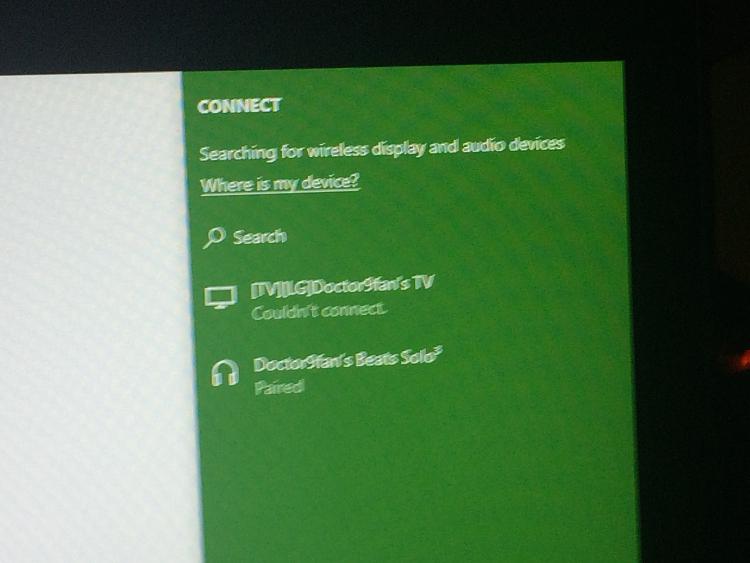


 Quote
Quote