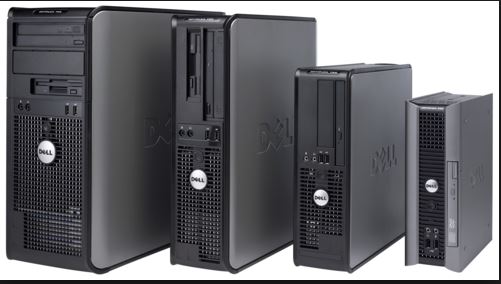New
#1
Can you use a ddr3 gpu in a ddr2 pc?
I have a Dell optiplex 755 tower that I was hoping to use my Nvidia nvs 310 low profile card in but I'm getting the message that my Dell won't take it do to no graphic signal to my monitor and I noticed the PC fan is using more rpms then usual (based on sound)
Things I've tried.
1 changed bios setting to onboard instead of auto.
2 Updated the bios to A0 22
3. There is a grey goop on the capacitors that reminds me of thermal compound but the heads aren't bulging


 Quote
Quote