New
#1
EX-H310M-V3 R2.0 - Dual Monitor
Hi!
How to extend the display of my 2 monitors. I have a 200mhz 2 port vga splitter. properly connected ports (1 in 2 out). Any workaround?
Thanks!
-
EX-H310M-V3 R2.0
FJGEAR FJ-2002 200MHz 2 Port VGA Splitter
2x KA220HQ
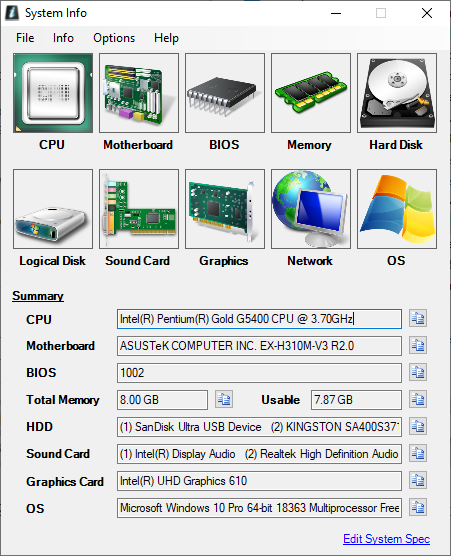


 Quote
Quote