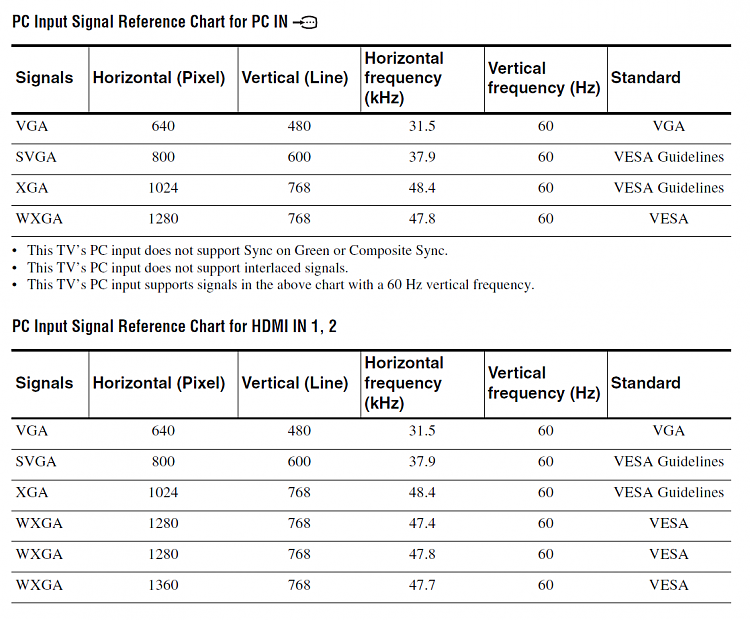New
#1
Different VGA max resolution and HDMI max, Sony TV
Hello!
Probably this is normal, but I want to ask just in case. I am using a Sony Bravia KDL-19L4000 19" LCD TV (see my specs) as a monitor. At first I tried to use HDMI but it would only go up to 1280x720 at 60Hz without filling the screen (leaving black bars) because the resolution is 16:9 while the panel is 16:10. Trying to adjust the aspect ratio from the remote doesn't work for HDMI signal. So I disconnected the HDMI cable and used VGA instead. This allowed me to raise the resolution up to 1440X900 which can be adjusted to "full" and perfectly fill the screen. I see in the specs (see link) that maximum resolution is 1680x1050, but is not available and has to be added as a custom resolution. Anyway, I thought it is perfectly reasonable to add 1440x900 as a custom resolution to HDMI using nVidia Control Panel. I added it but the TV would display a distorted image in 1360x768 instead, while Windows 10 report 1440x900. Probably the CVT-RB timing is not the correct one. Which one could work? Or it is just the TV cannot properly use custom resolutions with HDMI? I tried the advanced tab in custom resolution but I had to input all data manually and do not have a clue. If anyone can help me successfully add 1440x900 or 1680x1050 I would be grateful.


 Quote
Quote