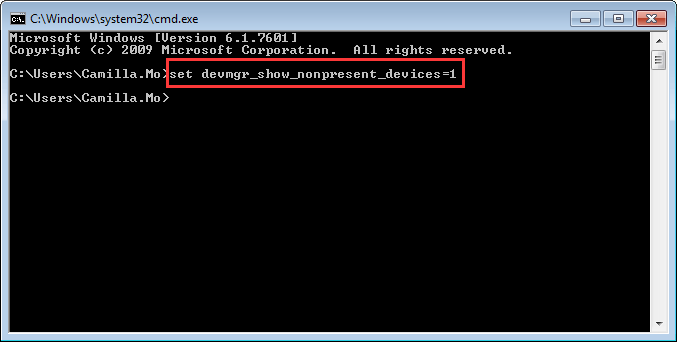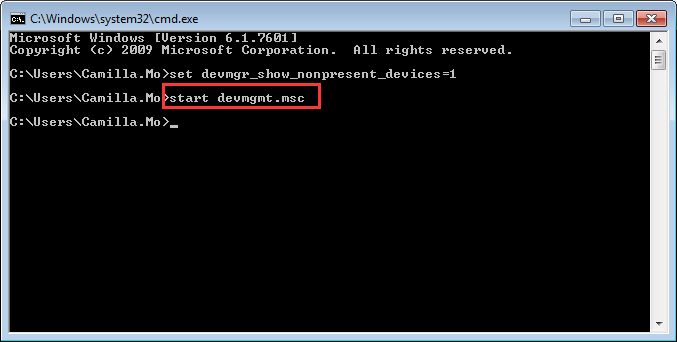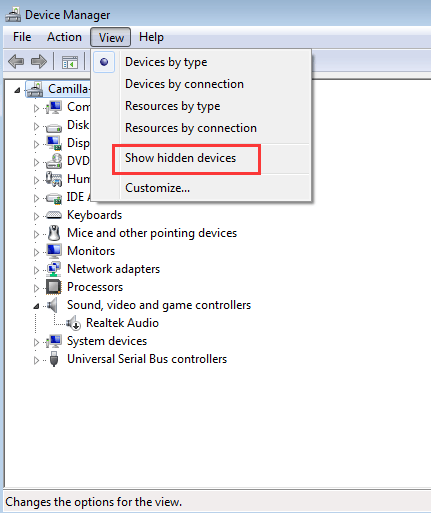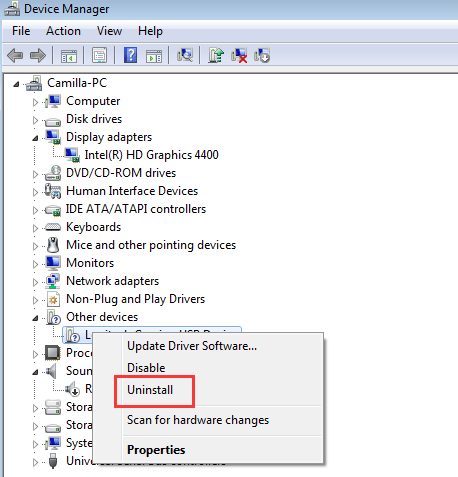New
#1
Accidentally removed/deleted drivers
Well I can't believe the anguish this has put me through. I foolishly uninstalled my gpu drivers and also clicked the box to delete all files etc. As if that wasnt bad enough I carelessly followed advice I shouldn't have and removed my GPU after retrieving it from 'hidden devices'.
I have tried everything from checking windows updates, confirming primary graphics adaptor is selected as pcie in bios, swapping pcie lanes, scanning for hardware changes in device manager, adding legacy hardware but not sure which would be for nvidia std display/intel/ms. I then attempted DDU - 'Clean and Restart' and then running driver install app. I've also tried via creating an ISO recovery and then restarting system via windows exp with the gpu driver located on desktop which is evidently supposed to automatically locate and install.
My next approach was to downgrade back to 7 (only been on 10 for 7days) however since I did the iso restart that's no longer listed as an option in recovery. It only lists reverting to an early version of 10.
Any help with this is GREATLY appreciated!
I5 3570
Gtx 670
Asrock Z77 oc formula
Win 10 pro 64


 Quote
Quote