New
#1
NVIDIA GeForce GT640 & Microsoft Basic Display Adapter Issue
Hello,
My first post here, and I'm no computer scientist, so please understand my lack of understanding.
I have a HP Pavilion p6774y I purchased new MANY years ago. In the middle of December, I upgraded from Windows 7 Ultimate (x64) to Windows 10 Pro (x64) ver. 1909. It had many failures attempting to upgrade until I disabled the Driver Signature requirment. Then it went through smoothly. When I upgraded I was still using the integrated ATI/AMD HD4200 GPU. Since then I have tried to upgrade my GPU with NVIDIA.
According to HP, the BIOS on my motherboard cannot be updated any further than it is now. The BIOS is 6.11. Because of that, I am limited to NVIDIA GT6xx cards or "smaller". I have upgraded the CPU to a 1065T and the power supply to 600W.
I used DDU to remove the AMD/ATI drivers and put in the most recent (441.66) NVIDIA driver. Installed a NVIDIA GeForce GT640 card, and it has not worked properly yet. I have been talking to NVIDIA tech support for days. Their recommendation is to try the card in a different PC for testing. Not really an option for me.
Here is a brief list of what I see:
The Display Adapter shows Microsoft Basic Display Adapter.
The drivers, hardware IDs, manufacturer, etc all show NVIDIA.
Hardware Acceleration is not enabled (possibly because it is showing as Microsoft BDA)
The aspect ratio is wrong (large black boarder around image on screen)
I see from GPU-Z that there is no memory, yet the card is supposed to have 2GB
The NVIDIA drivers installation went smoothly with no "hiccups"...It "saw" the NVIDIA card.
The NVIDIA Control Panel will not open. (d/l'd from the Microsoft Store). When you click on it in the APPS panel, nothing happens MOST of the time. On RARE OCCASION I will get the "legaleese" window, but never further than that.
I have screen shots of info from both the Device Manager and GPU-Z
I obviously would like to get Windows to fully recognize the NVIDIA card (I have another one being delivered, because this one might just be bad ie. no memory instead of 2GB).

Last edited by NicholasBadding; 04 Jan 2020 at 15:05.




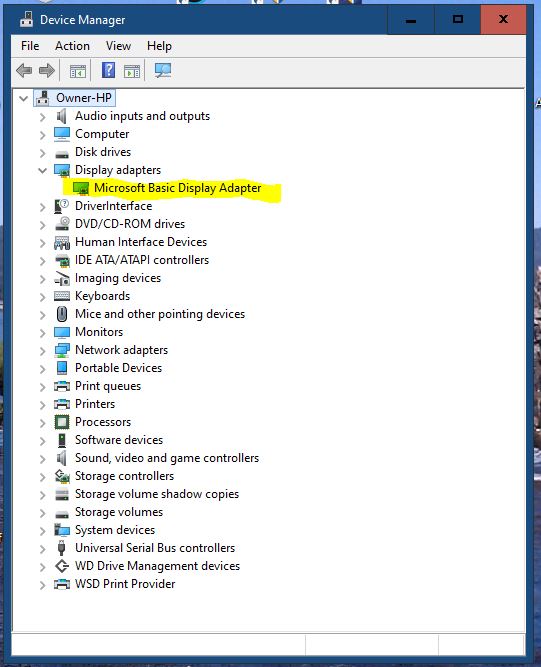









 Quote
Quote