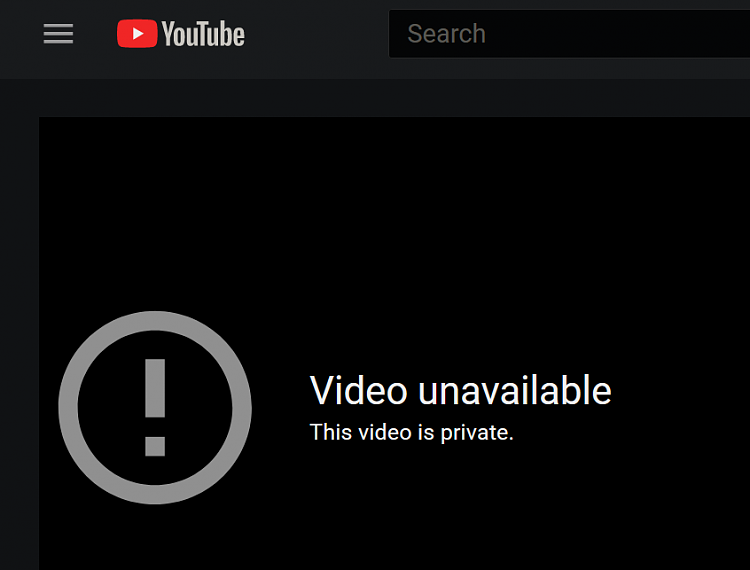New
#1
Display Brightness Automatically Changing.
So,
Posting here because I'm unsure as to whether this is Intel Software, Hardware, Mobo, Display, OS or Driver related.
I've trawled Google and tried multiple fixes but I still have this strange issue. For no rhyme or reason my display has been automatically adjusting itself aggressively when I switch between explorer windows, the desktop, chrome tabs or even scrolling down web pages (appears to dim more when the screen has lots of white and text, then brightness picks up with more graphics or images on the page). My PC is connected by HDMI 1.4 to my LG OLED, I have even rest the TV to Factory Default and it's still doing it. I've also tried Edge just to rule out a Chrome specific problem and it still does it.
I have had this issue before on an Dell laptop and that's when I first discovered 'Adaptive Brightness' so that was my first instinct. However I'm on a desktop PC not a laptop so I have no battery or power options for that available.
I then started hunting through the Intel Graphics software for any power saving options, nothing.
Under services.msc I located 'Display Enhancement Service' and 'Sensor Monitoring Service' and disabled both of those.
I'm stumped - if I have no Adaptive Brightness option, no adaptive contrast option, no GFX power saving options, no 'Adjust video based on lighting setting' - how do I fix this?
I've also tried to reinstate the Adaptive Brightness option so I can disable it as directed in this link but still no joy: Enable or Disable Adaptive Brightness in Windows 10
I have the latest OS updates, Chrome and GFX drivers installed. The OLED TV power saving is all switched off and it doesn't do this when watching discs or cable.
Probably doesn't help much as the phone camera doesn't detect it very well but here is a short video of the issue: YouTube
Any help would be much appreciated.


 Quote
Quote