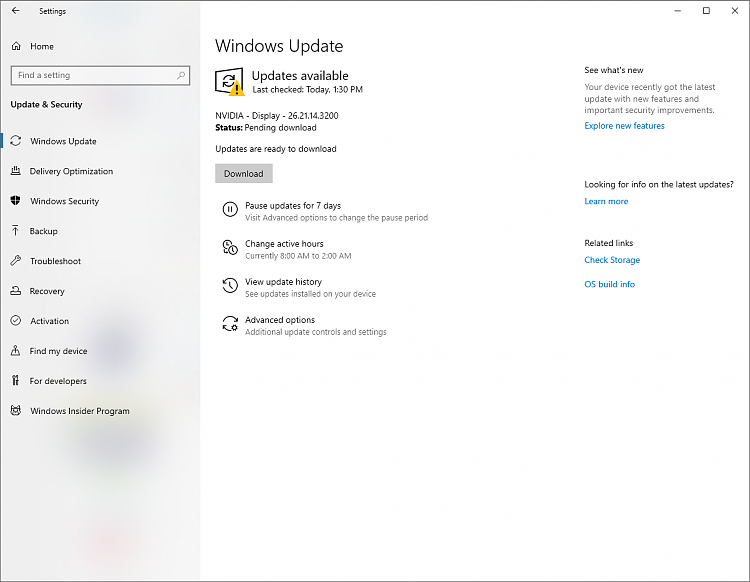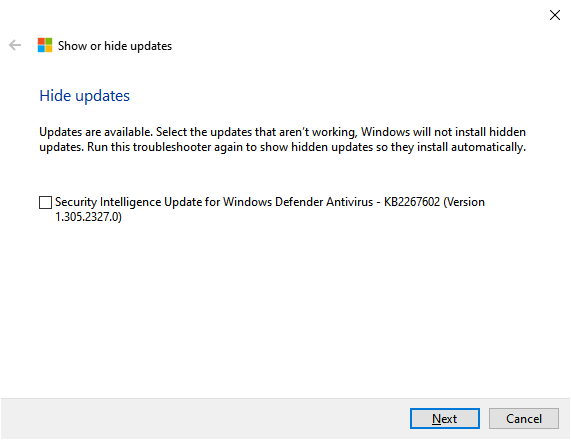New
#1
Windows update forcing Nvidia Driver 432.00
Starting the other day windows update started force installing the Nvidia Driver 432.00
I am trying to remain on 431.36 or 431.60
I have tried everything i can think of that worked in the past for situations like this but am coming up empty on success.
This update will not show up in "wushowhide" to permanently hide it.
I have also done the suggestions listed in the below article but as soon as i restart it reverts.
https://www.tenforums.com/tutorials/...ndows-10a.html
I have went into the Control Panel > Systems and Security > System > Advanced system settings > Hardware tab > Device Installation Settings and "disabled" that.
Tried the checkbox on DDU "display driver uninstaller" that states Prevents download of drivers through windows update.
I am coming up at a loss. Has anyone else had this issue or found a solution?
Version 1909 OS build 18363.476


 Quote
Quote