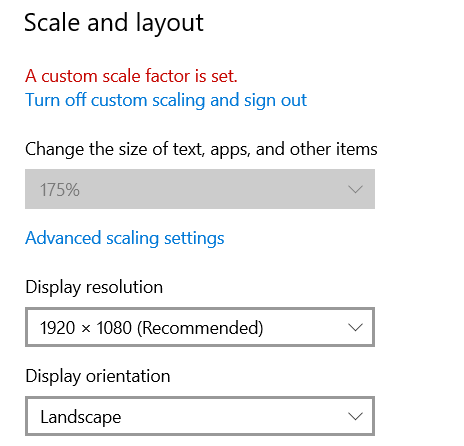New
#21
UI issues on many applications
-
-
New #22
Sort of working at cross purposes.
With your resolution set to max ( HD ) you've stated the font is small. Yes at max resolution the font is small. Andre suggested, post 15, you increase font size.
I suggested that you use a lessor resolution which also increases size of everything.
Helmut suggested you get a bigger monitor.
If you use the 175% magnification there is no way a window will fit in monitor. You could try a custom scale, say 110%.
or less resolution, bigger font or bigger monitor.
-
New #23
If you'll use magnification, I suggest 125%, and increase text by 10 to 15%. Working for me on 15' screen. And don't forget to set fix scaling for applications (under Advanced scaling).
There is no way you would be satisfied with "default" settings (your statement on previous page)
-
New #24
-
-
-
New #27
-
-
-
New #29
-
Related Discussions


 Quote
Quote