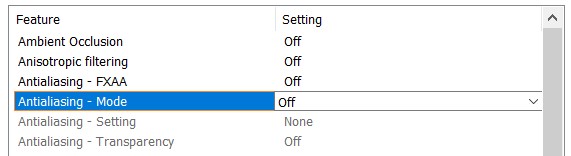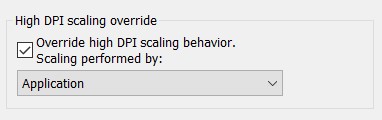New
#1
Strange problem with Nvidia GT710 graphics card.
Hi folks,
I have a strange problem with an Nvidia GT 710 GPU.
I am running windows 10 64 bit 1903, when I start my music applications just after a restart everything just works fine, but maybe after three times running the music applications the font errors on the plugins creep in, and I have to restart the computer again to get rid of the error which of course repeats itself yet again.
I have tried updating GPU driver going back to old drivers but it doesn't fix it, maybe there is some setting on the Nvidia control panel that might fix this?
Any ideas appreciated,




 Quote
Quote