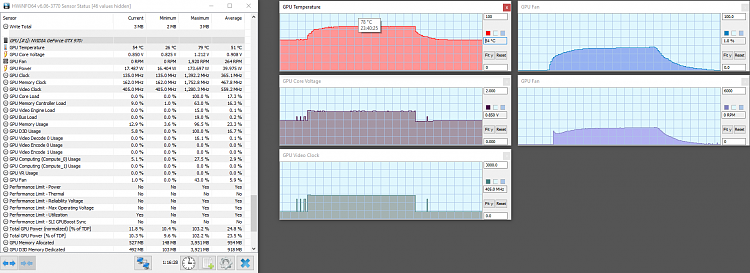New
#1
Display Cuts to Black w/ Sound, Requiring Restart
Relevant information:
GPU - EVGA manufactured GTX 970 (SC, ACX 2.0)
OS: Windows 10 Home, Version 1903, Build 18362.418
My display has been cutting to black without warning when playing certain games, and more specifically, when doing very specific things in these games. Immediately after the display goes black, I hear a notification from Windows and the audio from my game. The game still appears to be responsive to input, indicated by the sound played from associated actions (walking, shooting, et cetera).
For example, in an FPS, there is a very small and specific area on a certain map which guarantees my display to cut to black. Now, more recently while playing a different game, an MMO, my display cuts to black shortly after roaming on a specific planet. The two instances don't appear to be causally linked beyond that they're arbitrarily restricted to specific, and repeatable instances.
Now, I have taken a measure in the past to address the problem with no success. I have used Display Driver Uninstaller (DDU) to perform a clean reinstall of my graphics driver. With no success from that, I only have questions on interpreting this issue.
Could my GPU be dying? (doubt)
Should I reinstall Windows?
Should I reinstall the afflicted games?
Is this an issue with software or hardware?
What steps should I be taking?
Et cetera.
Any insight would be greatly appreciated.


 Quote
Quote