New
#1
Resolution greyed at 1366x768 after win update
Hi,
After updating my Dell Optilex 3010 from win 7 to win 10, I cannot change the resolution.
The only option I get is 1336x768. My monitor only supports 1280x1024. The image is stretched:
Before the update I had many resolution options including 1280x1024.
My hdmi port also stopped working.
My pc specs are:
http://speccy.piriform.com/results/o...IMigPJ46SMCH2a
Any help?
Hetul

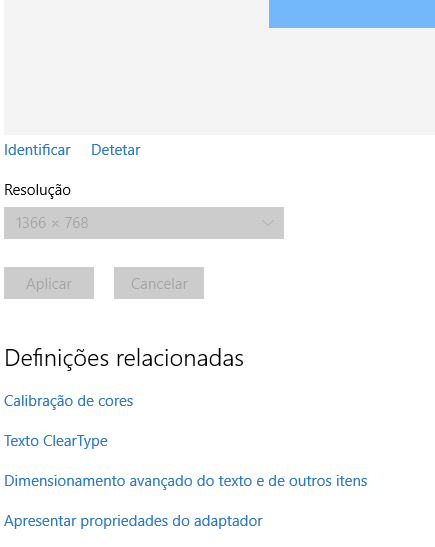

 Quote
Quote