1) Open administrative command prompt and type or copy and paste:
2) sfc /scannow
3) dism /online /cleanup-image /scanhealth
4) dism /online /cleanup-image /restorehealth
5) sfc /scannow
6) chkdsk /scan
7) wmic recoveros set autoreboot = false
8) bcdedit /enum {badmemory}
9) When these have completed > right click on the top bar or title bar of the administrative command prompt box > left click on edit then select all > right click on the top bar again > left click on edit then copy > paste into the thread
10) Make sure that there is no over clocking while troubleshooting.
11) Sometimes there are problems in the bios that produce bsod.
12) The BIOS: Version/Date American Megatrends Inc. 1002, 02-07-2018
Upgrade the BIOS: 1002 > 2401
Code:
Intel Graphics Accelerator Driver
Install Intel Graphics Accelerator Driver.
PRIME Z370-A BIOS 2401
Supported Intel® Optane™ Memory H10 device
PRIME Z370-A BIOS 2201
Update to new ME & Microcode versions.
PRIME Z370-A BIOS 2001
"Updated IRST for the latest Intel processors to support Intel Optane memory.
*Please make sure to update RST driver to 17.2.6.1027 version or later for better compatibility."
PRIME Z370-A BIOS 1803
Updated uCode for the latest Intel processor.
MEUpdateTool
Intel has identified security issue that could potentially place impacted platform at risk.
Use ME Update tool to update your ME.
*We suggest you update ME Driver to the latest Version 11.8.60.3561 simultaneously.
Please download the file and check the MD5 code first.
PRIME Z370-A BIOS 1802
Improve system stability
PRIME Z370-A BIOS 1410
Improve system performance
PRIME Z370-A Driver & Tools | Motherboards | ASUS USA
13) To ensure that there are no improper bios settings please reset the bios.
14) Sometimes there can be failure to boot after resetting the bios.
15) Backup the computer files to another drive or to the cloud.
16) Make a backup image using Macrium:
Macrium Software | Macrium Reflect Free:
Macrium Software | Macrium Reflect Free
17) Create a brand new restore point.
Create System Restore Point in Windows 10
How to Clear Your Computers CMOS to Reset BIOS Settings:
How to Clear Your Computer’s CMOS to Reset BIOS Settings
3 Ways to Reset Your BIOS - wikiHow:
3 Ways to Reset Your BIOS - wikiHow
18) Uninstall and reinstall: e1i65x64.sys
Intel(R) Ethernet Connection (2) I219-V
Intel(R) PRO/1000 PCI Express Network Connection Driver
If wireless is unavailable then download the driver to the desktop.
Then disconnect Ethernet to uninstall and reinstall the driver.
https://answers.microsoft.com/en-us/...0-8d22254aa1c1
19) Turn off Windows fast startup:
Turn On or Off Fast Startup in Windows 10
20) In the left lower corner search type: system or system control > open system control panel > on the left pane click advanced system settings
a) > on the advanced tab under startup and recovery > click settings > post an image of the startup and recovery window into the thread
b) > on the advanced tab under performance > click on settings > on the performance options window > click on the advanced tab > under virtual memory > click on change > post an image of the virtual memory window into the thread
21) For any BSOD:
a) run the V2 log collector to collect new log files
b) open file explorer> this PC > C: > in the right upper corner search for: C:\Windows\memory.dmp
> if the file size is < 1.5 GB then zip > post a separate share link into the thread using one drive, drop box, or google drive
Code:
Name [00000001] Intel(R) Ethernet Connection (2) I219-V
Adapter Type Ethernet 802.3
Product Type Intel(R) Ethernet Connection (2) I219-V
Installed Yes
PNP Device ID PCI\VEN_8086&DEV_15B8&SUBSYS_86721043&REV_00\3&11583659&0&FE
Last Reset 30-08-2019 12:11 AM
Index 1
Service Name e1i65x64
IP Address Not Available
IP Subnet Not Available
Default IP Gateway Not Available
DHCP Enabled Yes
DHCP Server Not Available
DHCP Lease Expires Not Available
DHCP Lease Obtained Not Available
MAC Address 0C:9D:92:C1:47:9C
Memory Address 0xDF200000-0xDF21FFFF
IRQ Channel IRQ 4294967293
Driver C:\WINDOWS\SYSTEM32\DRIVERS\E1I65X64.SYS (12.17.10.8, 541.00 KB (553,984 bytes), 19-03-2019 10:13 AM)
Code:
e1i65x64 Intel(R) PRO/1000 PCI Express Network Connection Driver I c:\windows\system32\drivers\e1i65x64.sys Kernel Driver Yes Manual Running OK Normal No Yes
Code:
29-08-2019 01:46 PM Windows Error Reporting Fault bucket AV_e1i65x64!INTERRUPT_E1Q_BASED::MsgIntConfigIVAR82580Family, type 0
Event Name: BlueScreen
Response: Not available
Cab Id: 55a56e48-9167-4b0c-b0f1-3c87a6c600d6

Problem signature:
P1: 1000007e
P2: ffffffffc0000005
P3: fffff80e3116aef7
P4: ffff8501f65af3b8
P5: ffff8501f65aec00
P6: 10_0_18362
P7: 0_0
P8: 256_1
P9: 
P10: 

Attached files:
\\?\C:\WINDOWS\Minidump\082919-7984-01.dmp
\\?\C:\WINDOWS\TEMP\WER-12609-0.sysdata.xml
\\?\C:\ProgramData\Microsoft\Windows\WER\Temp\WER43B0.tmp.WERInternalMetadata.xml
\\?\C:\ProgramData\Microsoft\Windows\WER\Temp\WER43B1.tmp.xml
\\?\C:\ProgramData\Microsoft\Windows\WER\Temp\WER43CF.tmp.csv
\\?\C:\ProgramData\Microsoft\Windows\WER\Temp\WER43E0.tmp.txt
\\?\C:\Windows\Temp\WERFE37.tmp.WERDataCollectionStatus.txt

These files may be available here:
\\?\C:\ProgramData\Microsoft\Windows\WER\ReportArchive\Kernel_1000007e_4844a2f9f8bfa6839b1c9913e41a75c18ddc94b_00000000_cab_8cf245ae-86ad-44c5-8f58-d4b45fbe3c80

Analysis symbol: 
Rechecking for solution: 0
Report Id: df0be0e4-9d29-4399-a463-277554369aa5
Report Status: 2147483648
Hashed bucket: 
Cab Guid: 0
Code:
29-08-2019 01:45 PM Windows Error Reporting Fault bucket , type 0
Event Name: BlueScreen
Response: Not available
Cab Id: 0

Problem signature:
P1: 1000007e
P2: ffffffffc0000005
P3: fffff80e3116aef7
P4: ffff8501f65af3b8
P5: ffff8501f65aec00
P6: 10_0_18362
P7: 0_0
P8: 256_1
P9: 
P10: 

Attached files:
\\?\C:\WINDOWS\Minidump\082919-7984-01.dmp
\\?\C:\WINDOWS\TEMP\WER-12609-0.sysdata.xml
\\?\C:\ProgramData\Microsoft\Windows\WER\Temp\WER43B0.tmp.WERInternalMetadata.xml
\\?\C:\ProgramData\Microsoft\Windows\WER\Temp\WER43B1.tmp.xml
\\?\C:\ProgramData\Microsoft\Windows\WER\Temp\WER43CF.tmp.csv
\\?\C:\ProgramData\Microsoft\Windows\WER\Temp\WER43E0.tmp.txt

These files may be available here:
\\?\C:\ProgramData\Microsoft\Windows\WER\ReportQueue\Kernel_1000007e_4844a2f9f8bfa6839b1c9913e41a75c18ddc94b_00000000_cab_8cf245ae-86ad-44c5-8f58-d4b45fbe3c80

Analysis symbol: 
Rechecking for solution: 0
Report Id: df0be0e4-9d29-4399-a463-277554369aa5
Report Status: 4
Hashed bucket: 
Cab Guid: 0
29-08-2019 01:43 PM Windows Error Reporting Fault bucket , type 0
Event Name: BlueScreen
Response: Not available
Cab Id: 0

Problem signature:
P1: ce
P2: fffff8080340ae20
P3: 10
P4: fffff8080340ae20
P5: 2
P6: 10_0_18362
P7: 0_0
P8: 256_1
P9: 
P10: 

Attached files:
\\?\C:\WINDOWS\Minidump\082919-6546-01.dmp
\\?\C:\WINDOWS\TEMP\WER-8406-0.sysdata.xml
\\?\C:\WINDOWS\MEMORY.DMP
\\?\C:\ProgramData\Microsoft\Windows\WER\Temp\WER3325.tmp.WERInternalMetadata.xml
\\?\C:\ProgramData\Microsoft\Windows\WER\Temp\WER3365.tmp.xml

These files may be available here:
\\?\C:\ProgramData\Microsoft\Windows\WER\ReportQueue\Kernel_ce_728d195b4040282179be842162aaebedf6a5d23_00000000_cab_bb3dc0eb-5993-4619-b5f4-409c2a9d9417

Analysis symbol: 
Rechecking for solution: 0
Report Id: e8a210cb-571d-4481-a405-4d8c2e219189
Report Status: 4
Hashed bucket: 
Cab Guid: 0
Code:
29-08-2019 01:45 PM Windows Error Reporting Fault bucket 0xCE_rtwlanu.sys!unknown_function, type 0
Event Name: BlueScreen
Response: Not available
Cab Id: 9192f391-a8c8-4f44-9304-410f4fd7dcd4

Problem signature:
P1: ce
P2: fffff8080340ae20
P3: 10
P4: fffff8080340ae20
P5: 2
P6: 10_0_18362
P7: 0_0
P8: 256_1
P9: 
P10: 

Attached files:
\\?\C:\WINDOWS\Minidump\082919-6546-01.dmp
\\?\C:\WINDOWS\TEMP\WER-8406-0.sysdata.xml
\\?\C:\ProgramData\Microsoft\Windows\WER\Temp\WER3325.tmp.WERInternalMetadata.xml
\\?\C:\ProgramData\Microsoft\Windows\WER\Temp\WER3365.tmp.xml

These files may be available here:
\\?\C:\ProgramData\Microsoft\Windows\WER\ReportArchive\Kernel_ce_728d195b4040282179be842162aaebedf6a5d23_00000000_cab_bb3dc0eb-5993-4619-b5f4-409c2a9d9417

Analysis symbol: 
Rechecking for solution: 0
Report Id: e8a210cb-571d-4481-a405-4d8c2e219189
Report Status: 268435456
Hashed bucket: 
Cab Guid: 0
Code:
e1i65x64.sys Mon Jun 11 11:01:06 2018 (5B1EB8E2)
Code:
Event[518]:
Log Name: System
Source: Microsoft-Windows-Kernel-Boot
Date: 2019-08-29T18:23:18.109
Event ID: 29
Task: N/A
Level: Error
Opcode: Info
Keyword: N/A
User: S-1-5-18
User Name: NT AUTHORITY\SYSTEM
Computer: DESKTOP-G0Q6H98
Description:
Windows failed fast startup with error status 0xC00000D4.

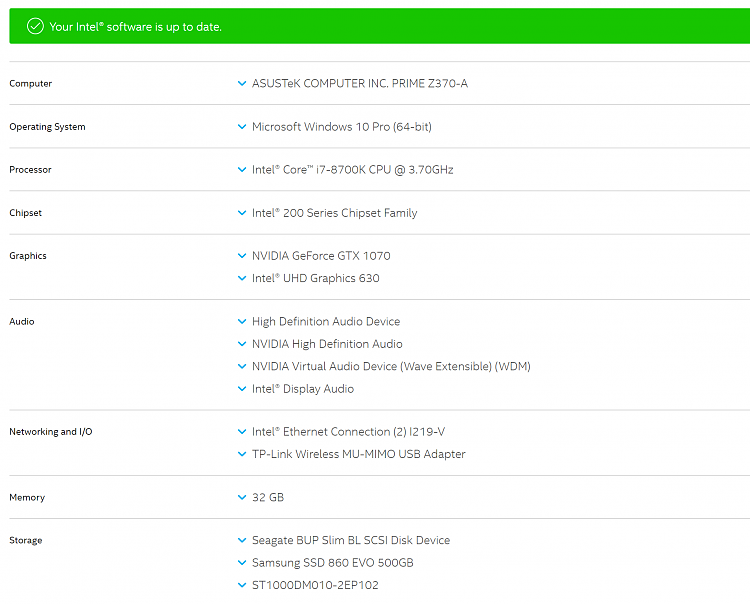


 Quote
Quote