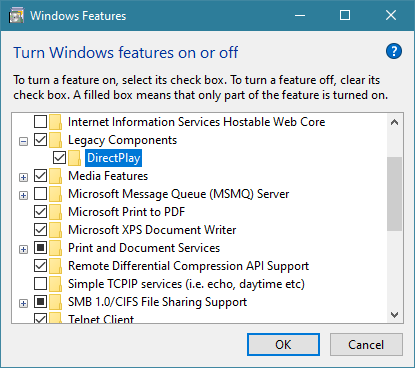New
#1
directX
I have a GeForce GTS 450 card. No reason to change that.
Some year ago I had on my PC (W10 Pro 64 bit) directX 11.2 installed. With this card it had no sense to upgrade to directX 12.
With a certain app I get now the message: no directX installed (this app is not really important to me).
Surprised, I checked that, and see that during some Windows update now directX 12 is installed on my system.
Should I do something? Uninstalling 12 and re-installing 11.2? Does not seem wise, since with the next Windows update it will install again 12, I assume.


 Quote
Quote