New
#1
Trying to install new video card please help
I've tried Tom's Hardware Forums to see if anyone can help me there so I'm going to you guys for help as well.
Hello, I am in desperate need of some help a few days ago my mom bought a new printer and I installed it on to our PC The IdeaCentre 710. Then all of a sudden one day everything was completely haywire the Firefox browser and a few apps just stop working altogether and has lost the ability to be selected all I kept getting was you have lost your privilege to use or your permissions aren't high enough something on those lines. Anyway about a brand-new video card along with the monitor and I was going to uninstall the drivers for the new Nvidia GeForce 730 GT to install this new graphics card which is an MSI GeForce 1050 Ti. I have to figure out a way to bring everything back so yesterday I decided to try to restore the computer back to its former self by using system restore and it was too certain extent so I uninstalled the drivers with the new card in and fully update the card (note: this card does not have anything whatsoever No MSi CD installing the drivers nothing.). However, that didn't go as planned you see when I download the driver from the Nvidia GeForce website and tried to use it well I'll put the picture down here so you can see what I mean. And now I'm in quite a dilemma what to do next maybe you guys can tell me what to do next anyway here are the specs for the PC:
IdeaCentre 710
CPU: Intel Core i5 6400 @ 2.70GHz
GPU: MSI GeForce 1050 Ti
RAM: 8GB
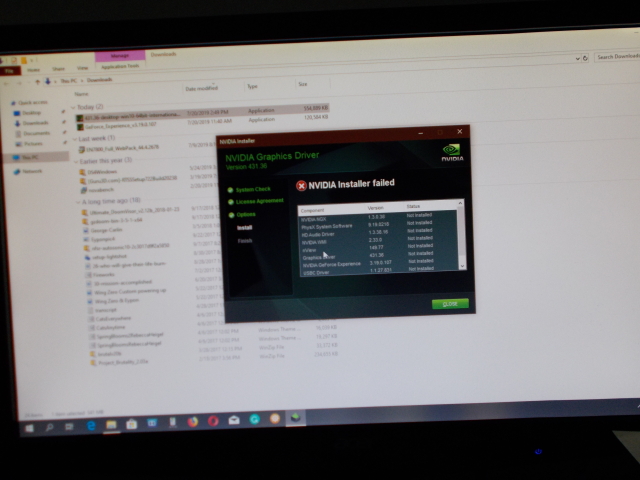


 Quote
Quote