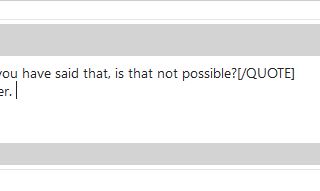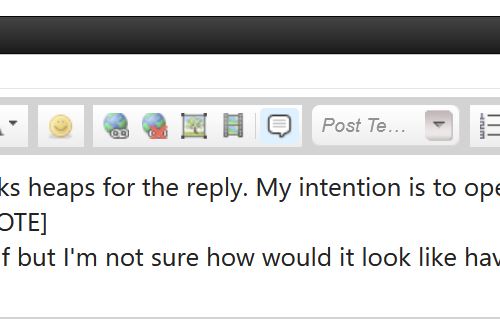New
#1
Extended screen with wndows 10
I have a new HP laptop and an LG external monitor and want to extend the screen.
As a starting point, I tried to extend the screen just using the laptop and the monitor.
I pressed the windows icon and "P".
Four options appear. "PC screen only", "duplicate" and "second screen only" all work.
However, "extend" option appears not to work.
The monitor has the expected image (if a website is opened) and an operational mouse pointer. However, the laptop screen shows none of the webpage and shows only the wallpaper image present when the device is turned on. The mouse pointer can be moved between screens.
The web page is certainly not extended across two screens.
Any suggestions?
Thanks Michael.


 Quote
Quote