New
#1
Can I use a single monitor connected to 2 different computers?
Not at the same time, just for convenience...
I am almost ready to fire up my new system build for the first time. The only things that will be transferred to the new computer from the old is the 5TB data drive and my monitor. I won't be installing the data drive (or the Optane Memory stick that will make it faster) until after I get the new machine up running and updated.
The old system will still be used until I am finally ready to switch the data drive to the new machine. I won't be able to use both computers at the same time because I have only one monitor. But I would like to make switching back and forth between computers easier by attaching 2 display adapter cables to the monitor, with one (the current DVI-D cable) attached to the old system and a HDMI cable attached to the new system. My monitor has both connectors.
My question is, can I keep both cables attached to the monitor and to each computer? As I said, I will not be using (powering up) both computers at the same time. Only one computer will be on at a time. Space is tight and there will still be some crawling under my desk, but I would like to minimize it as much as I can. I decided my new system deserves a new keyboard and mouse (trackball), so I won't need to disconnect/reconnect those. There's still power plugs and Internet (maybe the speakers, but I prob'ly won't worry about those until last). Not having to mess with the display port connectors would save me some exertion.
For those who are curious, here's the new system's specs and some photos of progress:
Case: Fractal Design Define R6 USB-C
PSU: EVGA Supernova 750 G3
Mobo: Gigabyte Z390 Aorus Pro
CPU: Intel i7-8700K
Cooler: be quiet! Dark Rock 4
RAM: Ballistix 64GB Sport LT Series DDR4 2666MHz
Display: PNY NVidia Quadro P2000
Drive C: Samsung 970 EVO Plus NVMe M.2 1TB
Drive D: WD Black 5TB HDD
D Helper: Intel Optane Memory M10 Series 64GB M.2
Drive E: Lite-On 24X SATA Internal DVD+/-RW
Monitor: ASUS PA248Q 24" LED Backlit IPS
Keyboard: Varmilo VA87M Forest Fairy TKL
Trackball: Kensington Cordless Expert Mouse



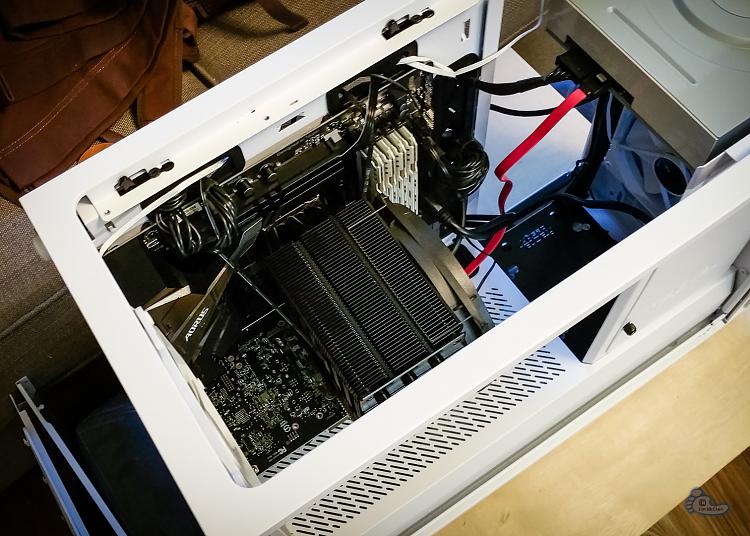



 Quote
Quote