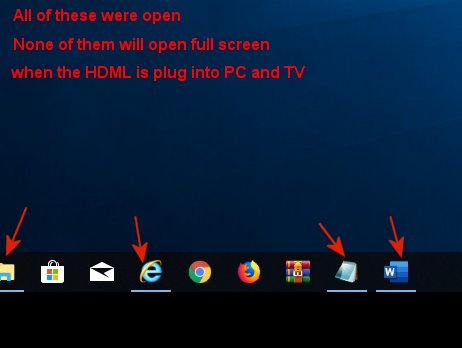New
#1
hdmi not working
I am asking about this again because I never got a solution.
When I plug in the hdmi cable between my desktop PC and my big screen tv, things can get a little crazy. That means nothing will open full screen on the pc monitor. Therefore I can not immolate what is on the monitor to the big screen tv.
It has been suggested that I don't have the right drivers or no drivers at all for the hdmi.
Does anyone know how to update these drives?
Thank you.


 Quote
Quote