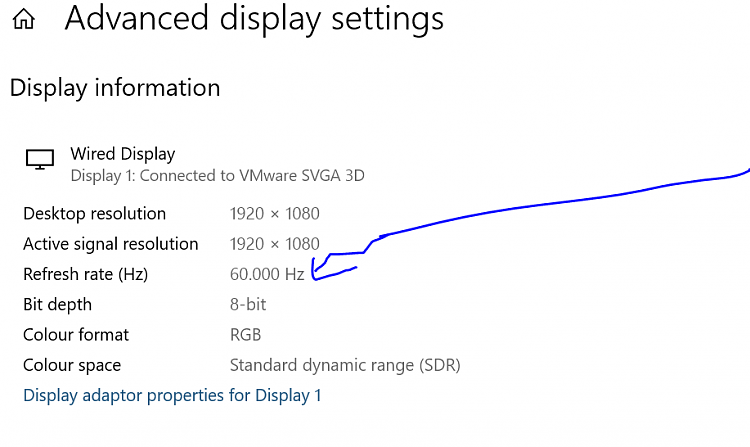New
#1
How do I stop monitor flickering?
I've recently updated my Windows 7 on ACER desktop to Windows 10 pro 32 bit. The upgrade itself took ages and after a successful update, the Windows function were not available. So i decided to restart in case it fixed the problem. And now as i try to open it, the windows wont load up and the monitor starts flickering like hell on the startup window. The windows logo is followed by a loading screen animation which goes on some kind of loop with the continuous flickering. And i cant get into my system. Any help or suggestion would be highly valued.


 Quote
Quote