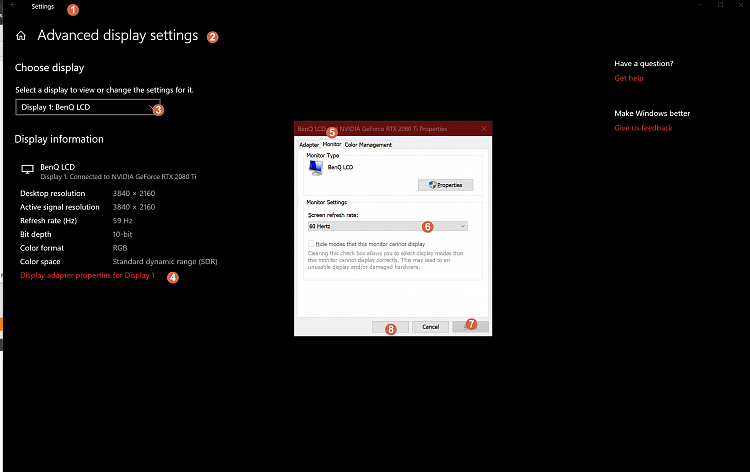New
#1
Nvidia Control Panel custom res causes 10-bit colour to revert back!
I have an issue and it is exclusive since the Windows 10 upgrade.
I never ever had this problem in Windows 8.1 in the 4 years that I've used my 4K monitor.
Basically I am able to select 10-bit colour mode for my Samsung U28E590 4K monitor. It is a 10-bit display panel with a billion colours. This option is selectable if I don't create custom resolution.
The problem is that my refresh rate shows as 59hz. In order for Windows to display 60hz refresh rate I need to choose custom resolution and set it to 60.001.
This issue gets fixed but then the 10-bit colour option reverts back to 8-bit. How can I fix it so I can have a custom resolution but the colour bit not to revert back to 8-bit? If I select 10-bit and hit apply it reverts back to 8-bit in a custom resolution mode. But if I delete the custom resolution of 3840x2160 then 10-bit works but display resolution is 59hz!


 Quote
Quote