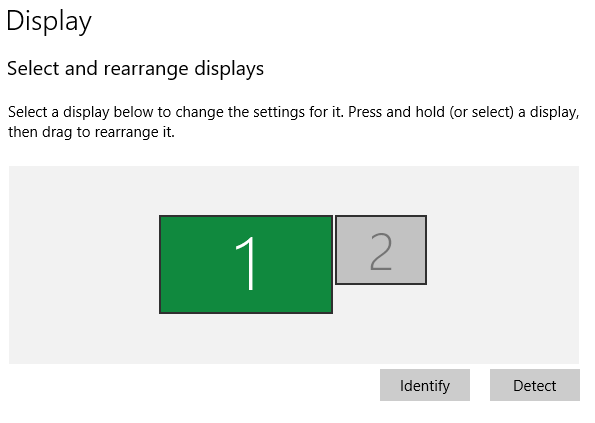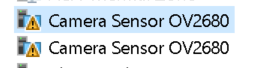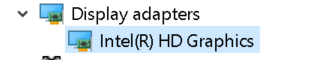New
#1
PC and TV not connecting via HDMI cable
I have connected my Tablet PC to my smart TV with the correct cable but have so far not got them working together. On the TV I have enabled HDMI and selected the right port, but have not found any relevant settings on the PC. Plus the advice I have found online has not helped, not least because settings described as being in the Control Panel or in Settings do not appear to be there.


 Quote
Quote