New
#1
Adding a third monitor - 3rd monitor not detected
Hi there
I was kindly given a monitor from a friend which is nice. Why have two when you have three right? I connected the third monitor fine using an iSolem HMDI splitter I bought from Amazon and it worked first time, however the display detects the displays as 1 2 2 and not 1 2 3.
I tried playing with the settings and extending but it doesn't seem to work and when I try detect, it won't.
Any advice?
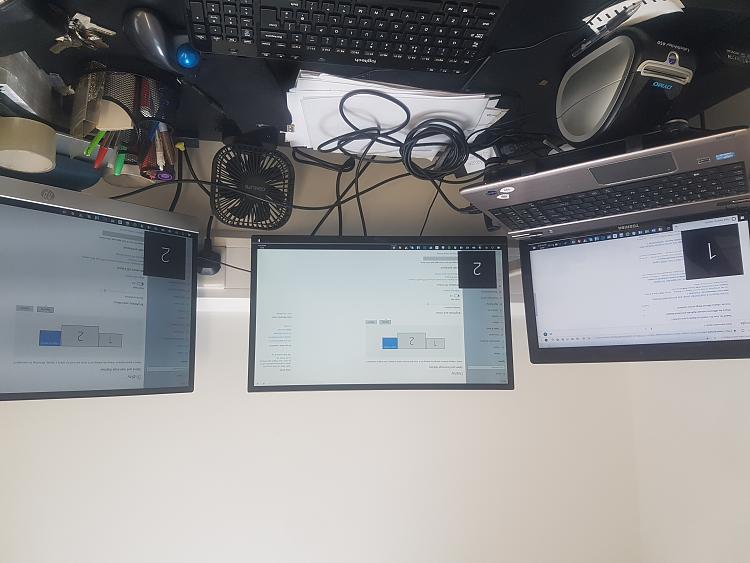


 Quote
Quote