New
#21
Custom Driver : Intel GMA 4500 MHD Extreme Plus - by nIGHmAYOR
-
-
New #22
Is that so, glad I switched to this then. Successfully installed it on Windows 7 without any problems.
-
New #23
Good job👍
Successfully installed it on Windows 10 1903 x64
Thanks
But Google Chrome can't detect GPU model and driver version correctly(because driver rebranded) and enables some of d3d11 and WebGL2 features and can't use GPU properly. Of course maybe this is Chrome issue because Microsoft Edge(Chromium) Beta detect GPU model and Driver version(8.15.10.0.286) correctly.
-
New #24
well i guess it does detect it properly in that case , the gpu isn't d3d11 and I can't make it d3d11 this is like writing a whole new driver from scratch .
however it does work with chrome well and let it even enable acceleration as chrome is backward compatible with dx9c and dx10 .
i am not even sure where edge got this number (8.15.10.0.286) , it's unrelated to the driver what so ever as the driver version was elevated to (107.0.777.64) , so i am afraid you might have failed in properly installing the driver or the driver had been replaced by windows after installation so i suggest re-installing it following the steps correctly and disable driver updates from windows which wont let you lose much since there hadn't been really any updates for such hardware in ages .
-
New #25
Driver not any problem and works properly and i keep use this driver.
And about different detection issue, i think Edge directly attention to GPU type and driver files(C:\Windows\System32\igdum64.dll) version(in my opinion it's better) and Chrome only attention to driver name.
I my opinion better revert driver name to main to avoid such as this issues.
Thanks
You can see more detail in images.



-
New #26
Well thanks for the detailed attempt to debug your case , now I can tell what you are talking about but here is the catch :
Now you see the re-branding purpose was deliberate and for the exact same purpose you report as a problem yet its actually a virtue rather .
as discussed in the OP it attempts to fool a number of 3D apps that wouldn't run as because they were set by design to actually look for higher pixel shader gpu despite they do not really even utilize it or can be even set to run on lower graphics after open and would still continue to run where it wouldn't at all without the re-brand trick .
so basically is a virtue to be able to run few more apps with this driver than the standard version would offer .
now as for why i did not do so on the level of all driver files namingly the igdkmd64.sys which can be done with ease through any Hex editor is simply because it might lead windows itself to attempt to run some of its features on that high pixel shader level and would crash .
so like you see it was an attempt to get the best of both worlds with lest damage .
as for chrome now , I managed to request the laptop again for test purpose and I was sure it was actually capable of running chrome efficiently without any errors as i am reliant on it myself and found it to still does .
i have managed to stress test it and even ran few different websites that use graphics rendering and yet they all ran without problems , so apart from the text you have generated (which i would like to know the method by the way) i cant seem to find any problem that would lead me to discard the re-branding trick .
if you are having problems as a result of attempting to run online mmorpg using your web-browser since i haven't attempted that i suggest you make sure you have enough rams first as this might be the cause of the glitching , and even if not i would suggest relying on edge in that case .
in any case i would rather want to see samples of your glitches (websites/apps/photos) to determine weather it is something global or a per case / chrome build thing .
Best Regards .
-
New #27
I'm not faced with notable issue in web browsing in Chrome(i don't use chrome and now using Edge Chroumium) but after install this driver(i installed stock 2869 driver before this) wanted to see differents and get benchmark test and i noticed Increased CPU usage and some WebGL benchmark tests not runs Properly in Chrome(but isn't big issue) you can see differents of WebGL renders in Chrome and Edge in images.
Benchmark:BMark - A HTML5 3D Benchmark
You can get GPU status report in below pages
chrome://gpu
edge://gpu
Edge Chromium


Google Chrome

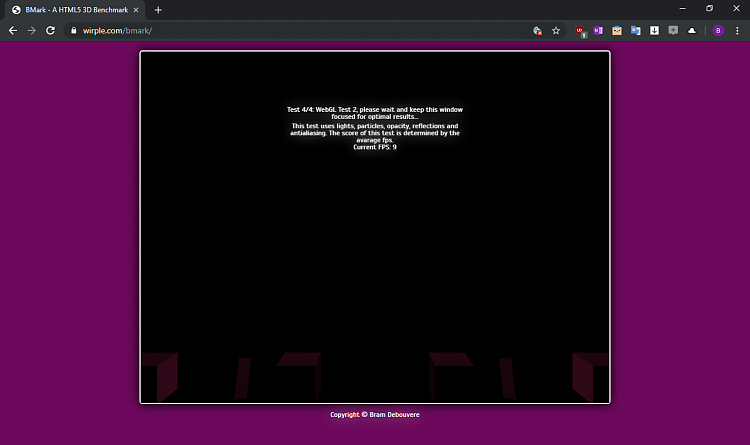
-
New #28
You are over thinking things really :)
if you are able to install stock 2869 you are not on windows 10 1903 anyways but if you are and still managed then probably you know a little about modding and can help yourself .
so as you see this isn't chrome glitching , its an app trying to stress test it , people who are using the driver would hardly try to take it to the edge like you do so i guess i'll just leave it as is and help them access more contents than on stock , but if you really want a glitchless benchmark app then you can always revert to stock until we find something serious that needs fixing :)
-
-
New #29
-
Related Discussions


 Quote
Quote