New
#1
High pitched whine back - EVGA GeForce GTX 750
I had this problem back in 2016, RMA the card and the new card had the same whine only not as loud. Went away after awhile and has been gone until last week when it came back. It's very, very annoying.
What I find very weird is if I move my mouse even a little bit, the whine goes away. As soon as I stop moving the mouse it comes back. As long as the mouse is moving, there is no whine.
I've been using the same Nvidia driver for quite awhile now. Tried newer ones and older ones, no difference. Even tried using DDU in Safe mode to completely uninstall the current Nvidia driver then install the latest availabel which was 419.67. Made no difference.
The card works perfectly, just this annoying whine.
I replaced the 280W power supply that came with my Lenovo K50 with a 500W KDM supply.
Looks like I need to replace the Nvidia card again. The 750 cost me $127 in 2015. I'm not a gamer, just want a decent video card. What should I be looking at?


 Quote
Quote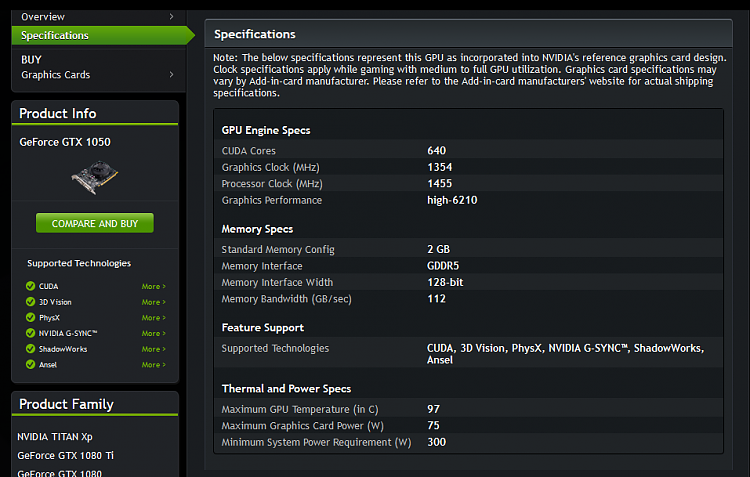
 Not that it should matter too much for you if you don't game or benchmark etc. But are you sure the noise comes from the graphics card? It can sometimes be hard to pinpoint noise without a DYI stethoscope, like a rolled-up paper, tube or a hose. Fan-bearings and mechanical hard-drives can give out weird noises too.
Not that it should matter too much for you if you don't game or benchmark etc. But are you sure the noise comes from the graphics card? It can sometimes be hard to pinpoint noise without a DYI stethoscope, like a rolled-up paper, tube or a hose. Fan-bearings and mechanical hard-drives can give out weird noises too.