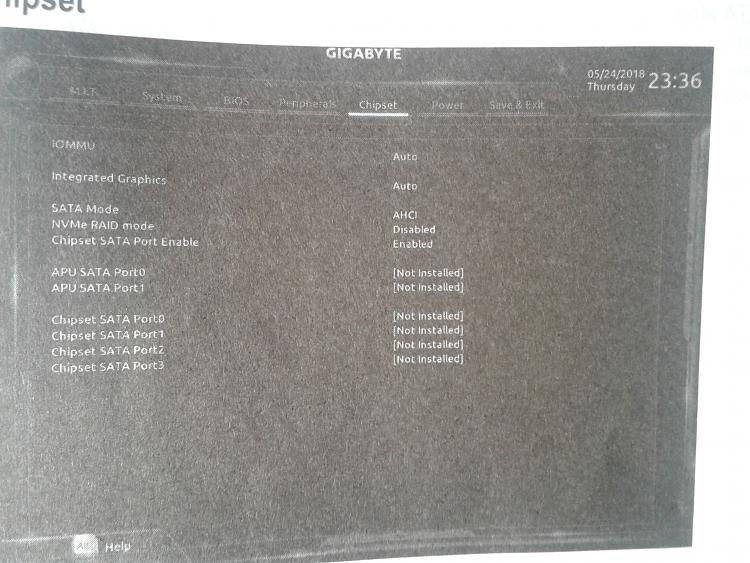New
#1
Gigabyte B450 Aorus Pro WiFi mobo video
I just bought a Gigabyte B450 Aorus Pro WiFi mobo, and combined it with a Ryzen 3 1200 CPU; 2X8GB Vengence DDR4 RAM;
and a MSI Radeon HD 5450 Direct X 1 GB 64-Bit DDR3 PCIe 2.1 x16 HDCP Ready Video card. But what I get, after post,
and the Windows logo, is a pixeled display of color patterns, that go from black screen to color scramble, and back
and forth, until the monitor shuts down from no signal, while the computer continues to run. The monitors have no
"wake-up" protocol. I have to shut down, and reboot the system. What am I looking for? What SHOULD I be looking for?
Is the card compatible with the CPU, memory, and mobo?


 Quote
Quote