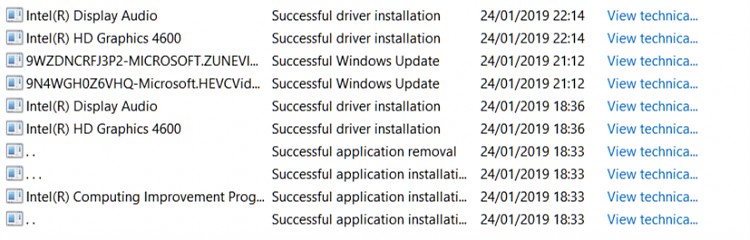New
#1
Intel driver update keeps saying graphics driver update avalable
Intel Driver updater found new driver today, 5058. It installed no problem, logged in reliability checker and version updated in Intel Control Panel. But the updater keeps saying new driver available, but even its saying current version 5058 and update is, again, 5058. Am I the only one getting this problem with the updater? How do I stop it?


 Quote
Quote