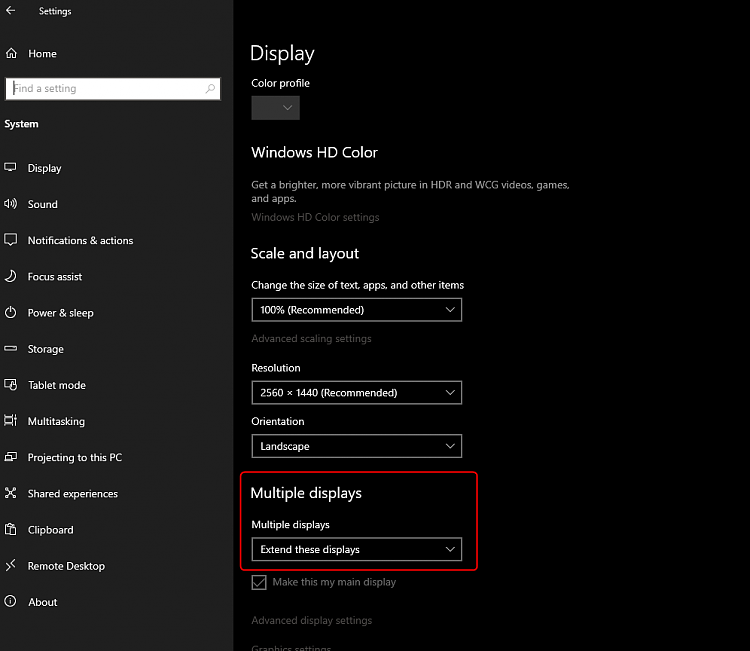New
#1
Issue with Multiple Displays
Trying to add a second monitor to my setup. Currently have a monitor using a display port cable. I tried to add a second monitor to the video card via the DVI cable and windows 10 sees it okay and identifies it just right.
However unless I am actually dragging something my mouse will not go between the monitors. If I grab a window and drag it then it will go over and I can move back and forth for a short time but then it stops and no longer will go across.
One monitor is at an extremely high resolution with the DPI set at 150% and the other is a 19" at 1920x1080 at 100% DPI.
Everything displays fine when it gets there but it is just the mouse issue when not dragging anything. No way to get to the other monitor.
Anyone had anything similar? Have tried google but found nothing yet.
Last edited by veldthui; 19 Jan 2019 at 13:48.


 Quote
Quote