New
#11
AMD 18.12.3 update and game advisor
-
-
New #12
That works fine. Unable to connect to amd server and check for updates when I hit update-check updates. Works fine on my other computer for whatever reason. Also as I said before this has happened in way older versions too. I've also tried a amd cleanup tool too.
-
New #13
OK found something new here. On the WORKING computer when I hit check for updates dllhost com surrogate comes up in the processes and then goes away. It doesn't do it with this one for some reason. All files check out of with the sfc scannow command.
-
New #14
Hello!
So just to update you on the issue. I still haven't pin pointed out what is causing it but for the fun of it I created a new profile on the computer and now it magically works. The game thing now works on both of them as well as the banner ads too. Now to get it to work on the main one.
Happy New Year
-
New #15
-
New #16
Seems like everybody has issue with this mixup with 18.12.2 1nd 18.12.3 versions. threre's talk about some new, Adrenalin 2119 drivers, most probably after or during CES to be released. Will see i couple of days.
-
New #17
-
New #18
I used a profile wizard which moved current profile settings to a new profile. Radeon settings update still didn't work. I'm thinking it goes deeper being a windows problem not a radeon settings problem. But I don't know what to do.
It was nice to see it all working in a brand new profile to check & be notified of new drivers than doing the web browser search when you remember to do it.
-
-
New #19
Adrenalin 2119 drivers were also mentioned at CES presentation, apparently many new features coming with it as well as 15 -20% increase in gaming.
-
New #20
Tried the new drivers and still broken. I do know that it's calling out because my firewall tells me. Maybe some kinda of component that is ties to the user profile?
Related Discussions

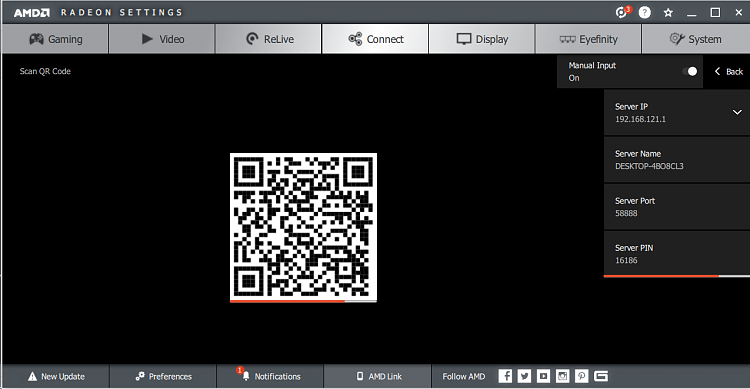

 Quote
Quote