New
#1
Some applications displaying in lower resolutions! Help!
Applications such as Nvidia's Control Panel are running in a very blurry resolution. My display is set to 1920x1080 and the zoom is at 100%. View Attachments/Pictures to observe the problem. PLEASE HELP! :)
1st Screenshot: GeForce Driver up to date (353.62)
2nd: My display drivers/adapters
3rd: Three windows that have lower resolution
4th: A normal resolution window
5th: Two windows: Left one is the lower resolution, Right is the normal
Sorry for the blurry screenshots... It is kinda hard to differentiate between the blurry applications and the normal ones in these screenshots, but I assure you they are very different on my screen.
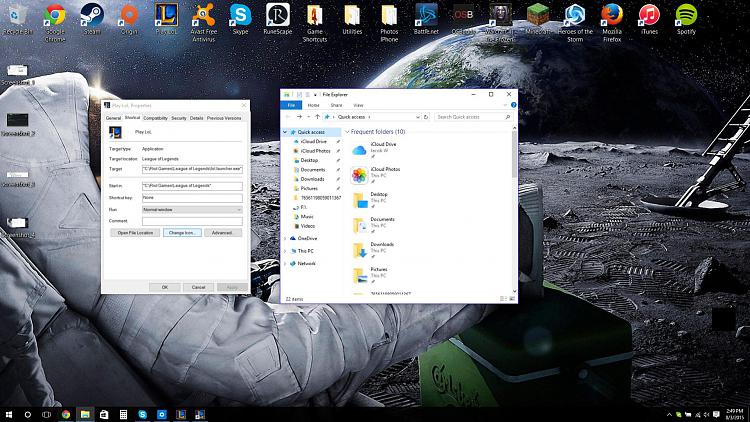

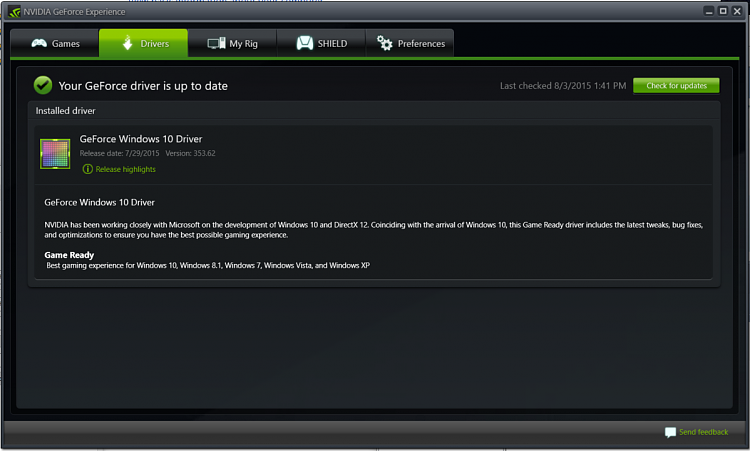
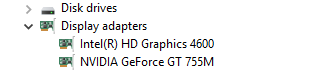



 Quote
Quote