New
#11
clayto,
Running the DSA provides an output such as that shown below. The information it provides should be enough for you to decide if it is offering the correct driver or not [you could also run %windir%\system32\msinfo32.exe if you wanted to check up on your hardware].
Personally, I always uninstall the DSA after it has done its job. They tinker with it so much that it will insist on updating to a new version before you ever decide to run it again.
Denis
Last edited by Try3; 27 Nov 2018 at 11:38.

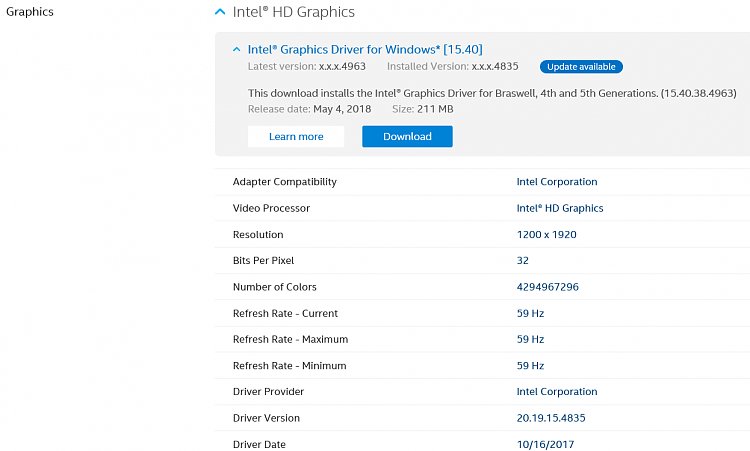

 Quote
Quote