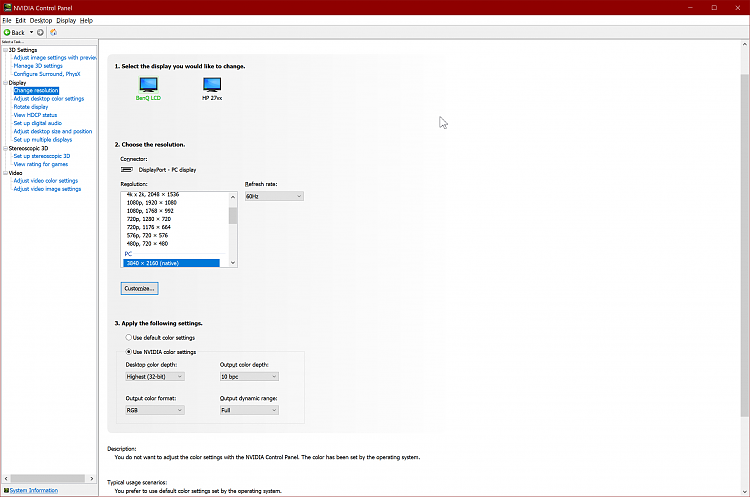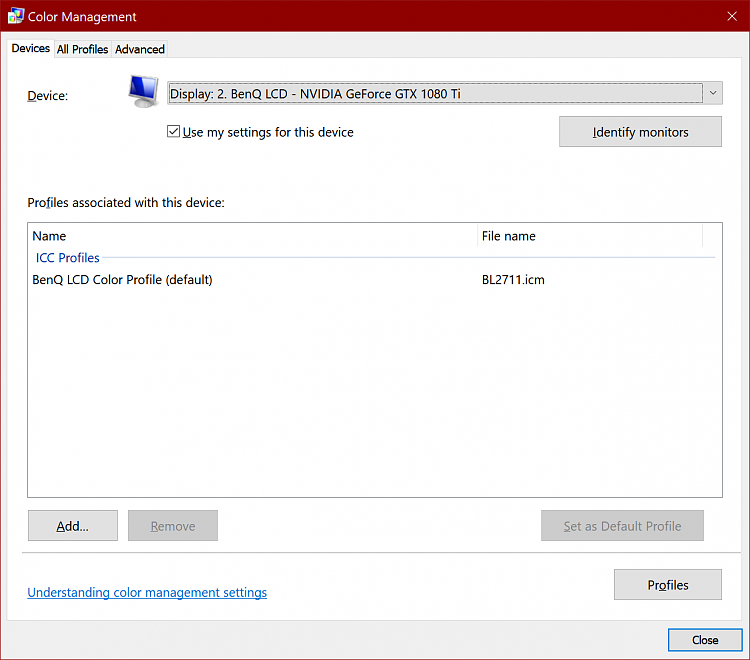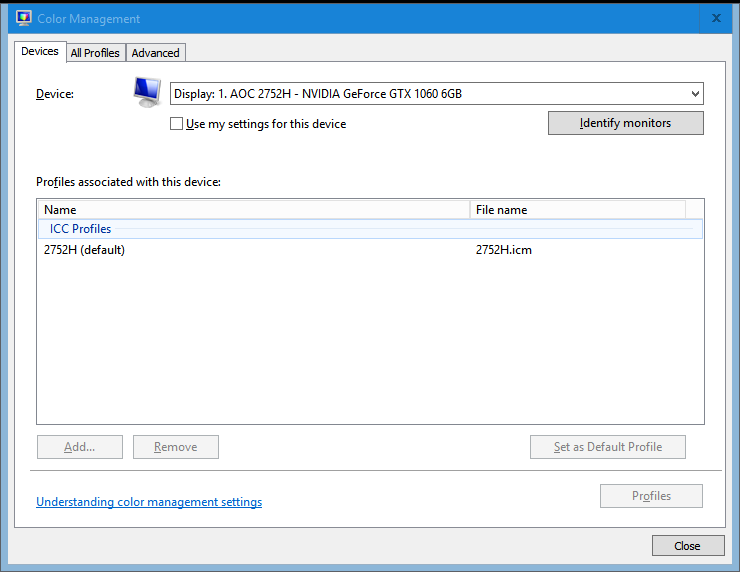New
#1
Black level
I have a pair of 27" monitors on my Windows 10 desktop. They're AOC model E2752. I have a completely black desktop, no background image.
I noticed that the "black" is not really black. It just dark gray. I presumed that these must be cheap monitors, lacking the ultra-black capability of better monitors.
But no! I opened the Nvidia control panel (I have an Nvidia 1060 card) and starting messing around. I found this:
Notice the "Digital Vibrance" setting. It's at 50% for this monitor (and likewise for the other one).
I changed it a smidge ... up to 51% ... and the black background became as black as coal. Nice.
I moved the control further up and down, with no change. (It does change the color intensity as I go extremely high or low, but never mind that.)
I moved it back to 50% and the background remains nicely black ... for a while.
Eventually it returns to its former dark gray ... at which time I can once again jog the digital vibrance up or down, and get the nice deep black once again.
I have not yet noticed what triggers the return-to-gray.
Maybe after a sleep-wake cycle?
Maybe after running some program?
Maybe when the squirrels are running around in the back yard?
I just don't know. But I do know this: I want my proper, totally black background to "stick". I don't know why it won't, and I don't know the cause.

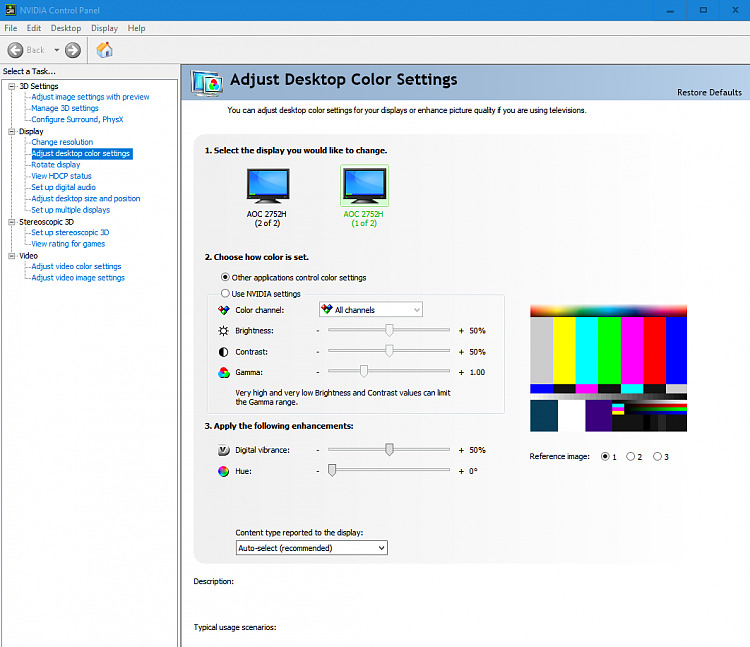

 Quote
Quote