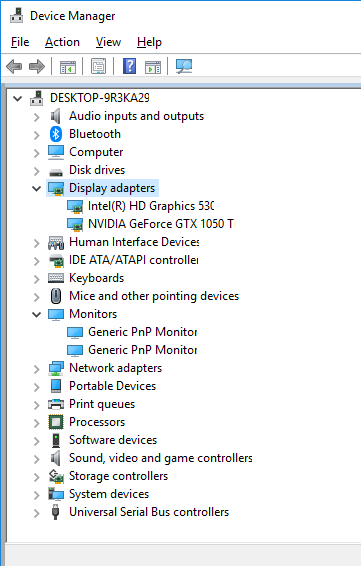New
#21
OK....So these GE Force graphic cards should support two monitors---either thru VGA or DVI-->VGA adapter--- without my making adjustments in the BIOS?
I've never done anything in the BIOS, nor do I know how to. . Which is why I'm asking...
Can someone clarify that part of my question?


 Quote
Quote