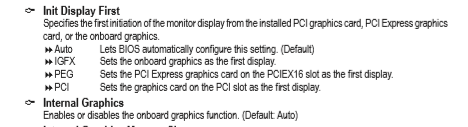New
#1
Failure, or mismatch? nVidia graphics card problem
Your help, opinions appreciated.
My Desktop is old, modest, but continues to give good service.
For years it has run with a Gigabyte motherboard GA-H6M-S2PV (Rev 2.2)
The graphics card was a nVidia GT210.
I had this connected to a Dell 1708FP monitor.
I bought a MSI GT710 in an effort to improve screen quality. This did not work - just a blank screen!
I refitted the GT210, and surprisingly got the same result - no picture. As a result I had to then rely on the integrated Intel ( HD) graphics.
I have now bought a full HD Philips 226E9 22" monitor, which is giving new life to my system - the difference is amazing.
The question is was the earlier Dell 1708fp (1280x1024) incompatible with the GT710, or am I clutching at straws?
Perhaps someone with hardware knowledge can give some guidance as to the possibility of refitting the GT710, and it working in its new setup.
Thanks in advance
CJ


 Quote
Quote