New
#1
A way to disable GeForce Experience?
I hope I won't have to uninstall GFE, but what is the best way to turn it off or disable it? I don't play high-end games like Call Of Duty, Assassins Creed, etc., I don't need any big screen mode, theater mode, FPS count, chat or an HUD. I try to keep up with the latest nVidea drivers through, of all things, the GeForce Experience fob in my taskbar. So I feel like the only part of my vid card I'm really updating is (tadaa) GFE.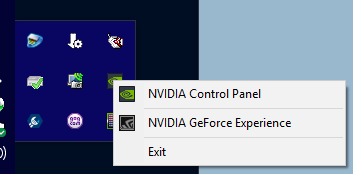



 Quote
Quote

