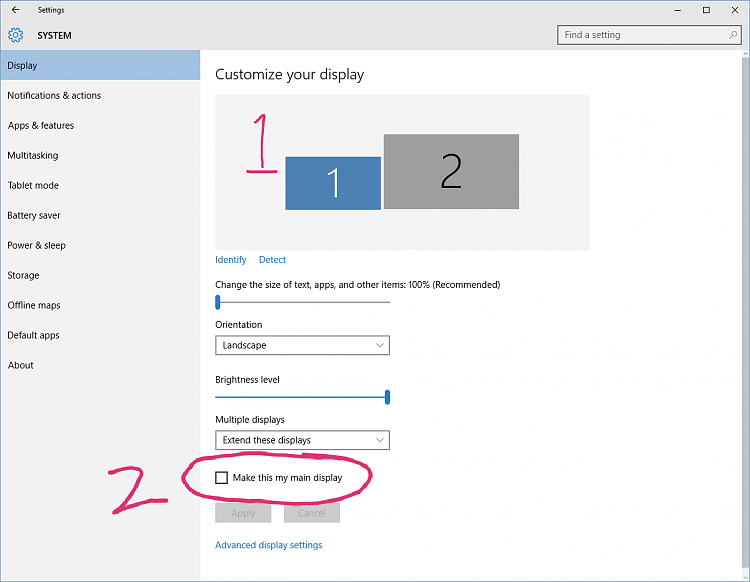New
#61
Hi there. I received the item and connected it to my monitor and it seems to work.
Few questions i have.
I put the monitor that i connected on the left side of the monitor that i currently use. So its like this... my laptop screen, then monitor 1 and monitor 2. At the moment, all the chrome windows and everything that opens up with the task manager is on my original monitor that im using thats on the right side. How do i make the monitor on the left the main monitor? Windows 10 i use.


 Quote
Quote