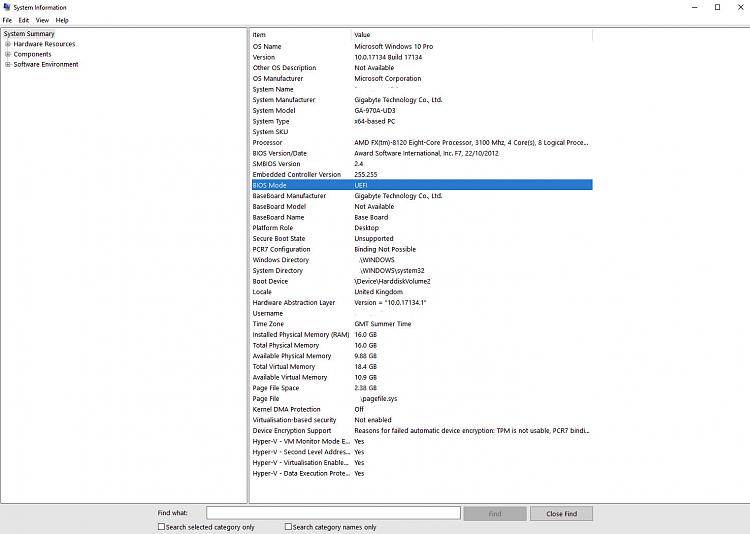New
#1
New Graphics Card
Hi,I have just ordered the SAPPHIRE NITRO+ Radeon™ RX 580 8GD5 Special Edition and was wondering if it will work on my motherboard as it says the card uses the UEFI BIOS and my BIOS is an old Legacy BIOS (Gigabyte GA-970A-UD3 rev. 1.2)?
Thanks, if it won't work which GPU would you recommend for my setup?


 Quote
Quote