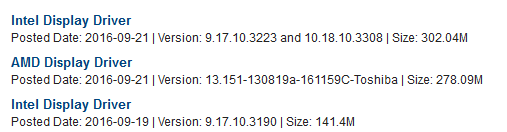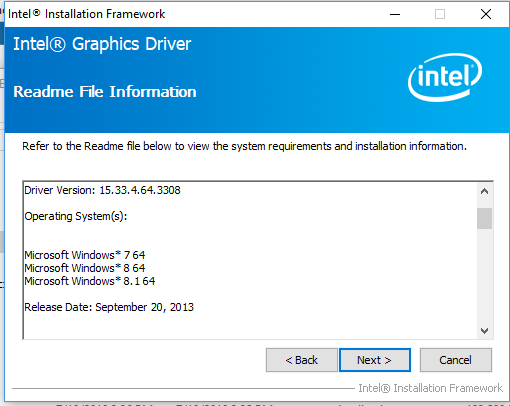New
#1
speeding up or changing laptop Intel HD Graphics 4000
My laptop has an Intel i7=3610QM CPU @ 2.30GHz, 8GB ram and a fast 1TB ssd.
The slowest part of the system is the Intel HD graphics 4000
The laptop originally came with Windows 8.1 which I upgraded to Windows 10 home (now ver. 1804).
Ever since I upgraded to W10, the graphics driver has been a problem: blank screen on waking up, slow graphics.
Because the laptop came with W8.1 the manufacturer's website (Toshiba) does not have drivers for W10 for this laptop (S855-S5254). That is why I downloaded a driver from the Intel website.
I updated the graphics driver to the latest I could find version 10.18.10.4885 dated 12/11/2017 at the Intel website. It helped a bit but not much.
Is there anything else I can do or tweak to make the graphics less of a bottleneck?
I'm no expert but I think this graphic chip is part of the cpu, so there is no way to change it. Correct?
Anything that would help short of buying another laptop?
Thank you.
<WinSPR>
<SystemScore>6.5</SystemScore>
<MemoryScore>8.9</MemoryScore>
<CpuScore>8.9</CpuScore>
<CPUSubAggScore>8</CPUSubAggScore>
<VideoEncodeScore>9.9</VideoEncodeScore>
<GraphicsScore>6.5</GraphicsScore>
<Dx9SubScore>9.9</Dx9SubScore>
<Dx10SubScore>9.9</Dx10SubScore>
<GamingScore>9.9</GamingScore>
<DiskScore>8.1</DiskScore>
<LimitsApplied><GamingScore><LimitApplied Friendly="We no longer run the D3D test. Returned scores and metrics are hardcoded sentinel values.">NoD3DTestRun</LimitApplied></GamingScore></LimitsApplied></WinSPR>


 Quote
Quote