New
#21
Thanks for all your help so far Bree. It is 5 in SA so we are on our way home. I will continue to try and fix this frustration on Monday. Have a lovely weekend.
Thanks for all your help so far Bree. It is 5 in SA so we are on our way home. I will continue to try and fix this frustration on Monday. Have a lovely weekend.
I think your graphics card is toast... Sorry but that's the way I see it. And a lot is stretched too...
While it's possible, the Intel HD Graphic may not be the only one that is "toast". The video port, HDMI, DP, etc., could be toast as well on the motherboard. I'd try another video ports, if available. If not...
Install a video card, either temporarily or permanently; doing so would bypass both possible toasts.
Alternatively, backup the current system with Macrium Reflect and do a clean install of Windows 10. If the issue persist, it's a hardware issue. While the culprit could be the video subsystem, that's where I'd start, the motherboard, power supply, etc., could be causing this error as well.
PS: Enjoy your trip to the zoo with the grandkids Bree...
After re-reading your initial post...
It's possible that the throttled back CPU, due to overheating, causing this? Check the CPU fan, if it's running...
The more likely source of this issue is the motherboard, more specifically it's the motherboard voltage regulator that may have gone bad. If that's the case, you'll need to replace the motherboard.
Thanks again for all the suggestions. Tried and failed. Installed older intel drivers and did a whole bunch of other things as well and got monitor to display again. However, it says Generic PNP and another Generic non PNP. When clicking on either it says Currently this hardware device is not connected. I then changed monitors hoping that will fix it but no luck. The new monitor now display black lines as well as green. Dont know if I should laugh or cry or do both about that!
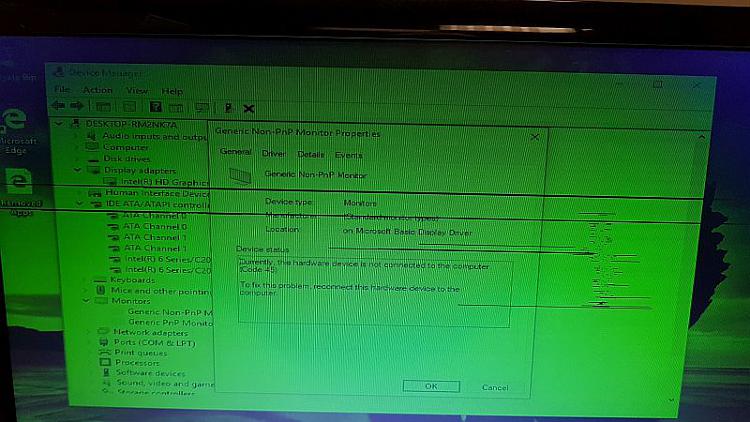
Anyway so it seems it is toast, burned toast!The computer is bottom of the bottom range only for internet purposes once a month so I would rather just build a new one than waste money on a graphics card. The motherboard only has one slot anyway and that wont do for graphics.
Oh and at the beginning of trouble shooting the monitor displayed correctly until windows loaded and then displayed with a pink tint. Down the road of doing many things the display turned green, like it is sick green.
I'll leave it on for a few days or so and hopefully it will fix itself, you know how computers can be haha. Thanks again.