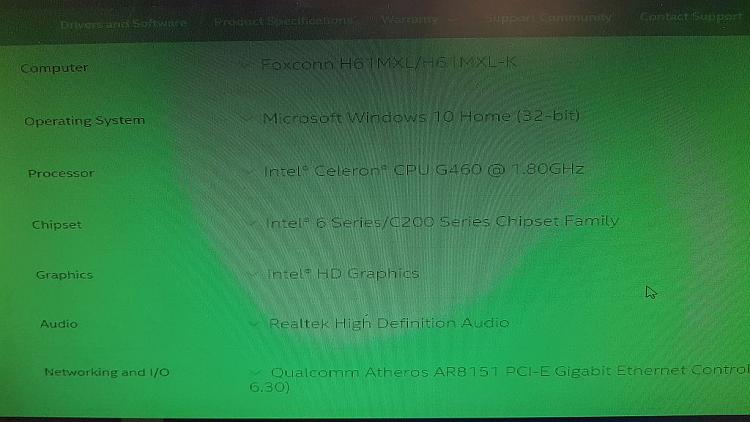New
#11
Win 10 Home 1607 update - monitor display in green
-
-
-
-
New #14
Yes it is showing under "Show hidden devices". It says "Generic PnP Monitor.
-
New #15
As has been demonstrated in numerous posts on Forums the latest Version Upgrade and Build updates can fix/correct/improve how Win10 handles things. Just suggesting that may work since Version 1607 is no longer supported.
https://support.microsoft.com/en-us/...cle-fact-sheet
-
New #16
Berton perhaps you missed my first post? Let me Quote it for you:
The reason why I used version 1607 in my title was because the problem appeared in May 2018. In June 2018 I rolled back from 1709 to 1607 (May version). So to me it sounds reasonable that the 1607 was the start of the problem because there was no problems before the update.Rolled back from build 1709 to 1607, still the same. Updated through to 1803 and still the same.
Monitor is displaying under Hidden Devices. What can I do next?
-
-
New #18
I uninstalled it and then scan for new hardware. Monitor was not picked up. I then checked under Show hidden and monitor still did not appear. I restarted the pc and still monitor is not showing up. Scanned for new hardware and still nothing under normal or hidden.
-
-
New #19
It does sound like there may be a hardware problem, or a hardware register that needs resetting. What sort of PC is this? Desktop or laptop? Make of PC and graphics card?
A full shutdown may help reset things. Turn it off, remove the power cable (desktop) or power adapter and battery (laptop) then press and hold the power button for 30 seconds to drain any residual charge. Turn it back on and see if it makes a difference.
If not, look in the Bios settings and see if anything to do with the graphics is disabled.
-
New #20
Related Discussions

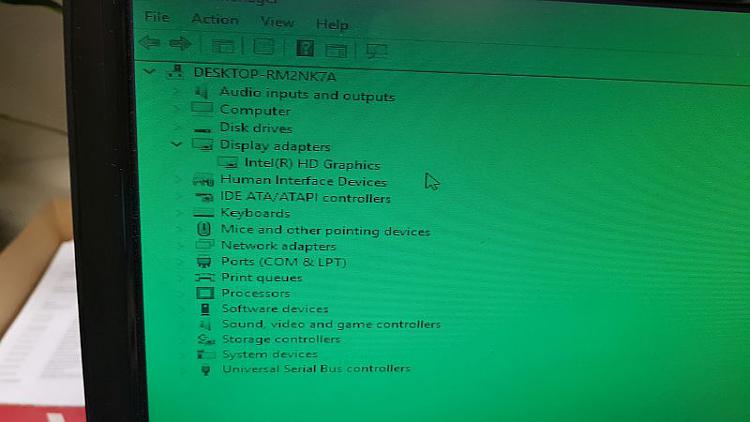

 Quote
Quote