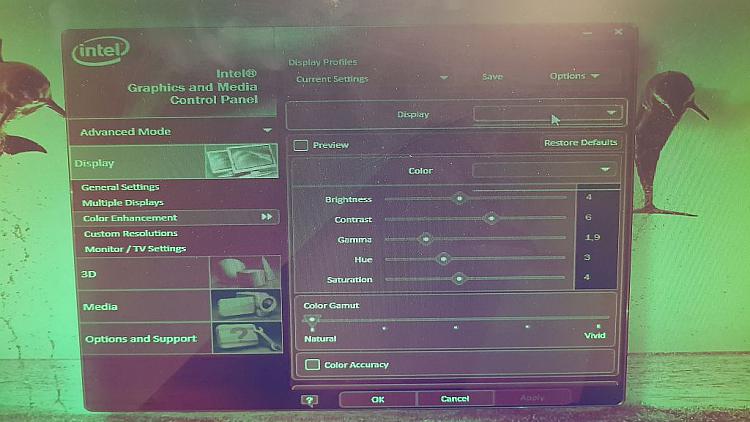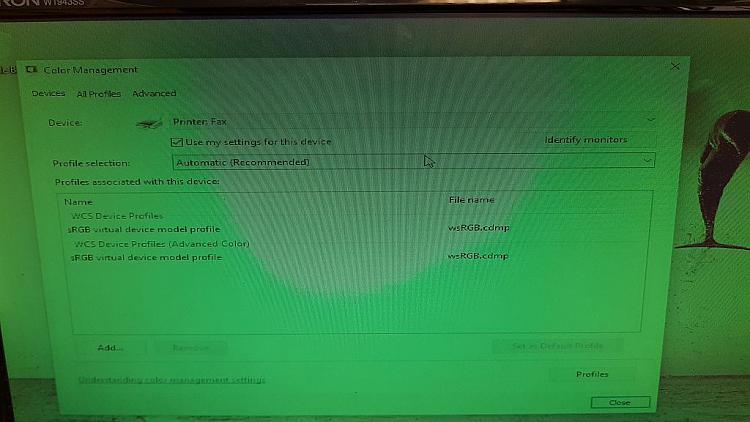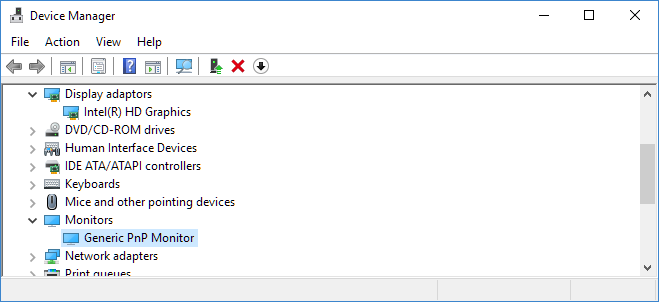New
#1
Win 10 Home 1607 update - monitor display in green
Hi all. I am Afrikaans speaking so excuse some broken English.
The CEO's wife's computer is only switched on once a month when they are here. When she switched it on last month the monitor colour was washed out and had a pink tint to it. I tried fixing it but then thought it might be the monitor that is faulty. I got a new monitor and plugged it in last week Wednesday when they were here and again the same problem.Colour is correct at startup but the moment windows load the problem returns. I've been troubleshooting since then and have tried every solution I could find on the internet with no results. I have also tried every relevant solution on your forum until page 6 and then gave up.
This is a photo of what it looks like:
> I've tried all the recommendations under settings / personalization and no change.
> Tried the windows troubleshoot and nothing was found.
> Colour collaboration gives me this error:
(Screenshots show with correct colour when viewed on my laptop)
> I've rolled back, update, disable, uninstall the driver, installed new driver from your sticky (error each time) and nothing fixed it.
> Restarted in safe mode still the same.
> Rolled back from build 1709 to 1607, still the same. Updated through to 1803 and still the same.
> Reset PC with keep files and Reset PC with remove everything and no difference.
> Did the advanced startup fixes as well and no result.
I am sure there is more that I have done but cant think of it now. I hope someone can tell me how to fix this?

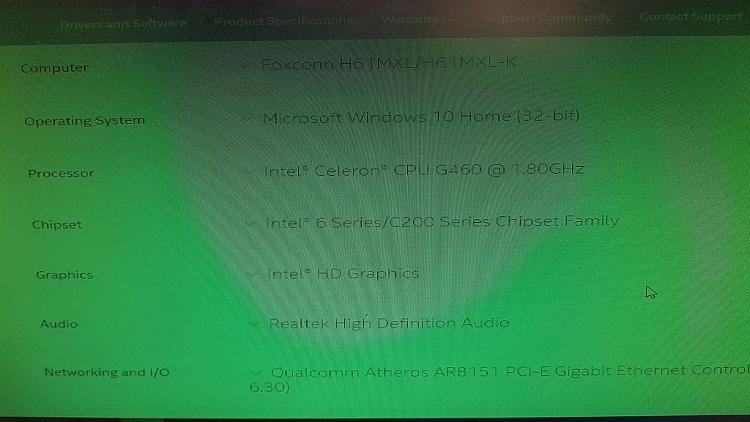


 Quote
Quote