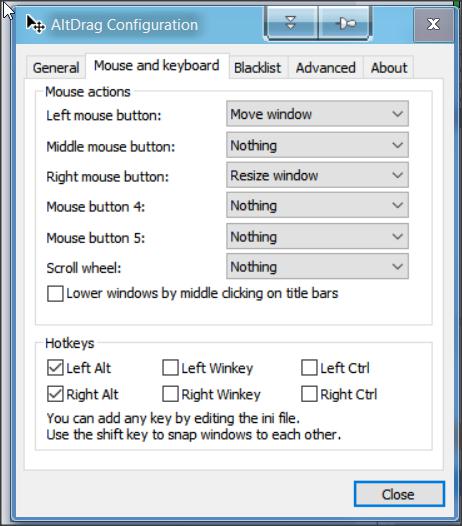New
#1
System Display Percent - No Scroll bars prevent bottom window access
Being a senior with fading eye sight, I use the 150% scaling on the System Display setting. The problem arises due to 1/2 of the windows on various applications, not providing a scroll bar, preventing access to the options at the bottom of these windows that extend beyond the bottom of the screen. In addition, these windows do not allow resizing at all, or even when provided, it limits vertical sizing that will not allow access to the bottom options.
On each of these, I need to access the setting, change it to 125%, re-accessing the window selecting the bottom option and then returning to display settings changing it back to 150%.
I understand that possibly the coding of third party applications may prevent the scroll bar or resizing (which I don't understand Microsoft allowing), however I was curious if there was a hidden setting that would force a vertical scroll bar or unlimited resizing on all windows, or if not, if this could be an option added on a future windows update??
Thanks,


 Quote
Quote