New
#1
Nvidia Processes.
-
-
New #2
You have one less NVIDIA container with a service running. Did you make an express install or a custom one? Could you click on the arrow next to them. You should have NVIDIA LocalSystem Container, NVIDIA Display Container LS and NVIDIA Telemetry Container on a normal installation. The rest of the processes are normal.
-
-
New #4
There should be 3 drop-down containers up and running in the background with a 4th one - NVIDIA NetworkService Container - coming up when needed when streaming. Local system and network service is for GameStream on Nvidia Shield. Display LS is for displaying tray notifications, and telemetry is for gathering telemetry data. Dunno why it's only showing 2 of them for you guys? Doubt it means much anyways.
-
New #5
I always do a custom install with Geforce Experience, the display drivers and PhysX software only. I don't need the rest.
Since Kol12 has the same processes, I assume Kol12 has the same software installed.
-
New #6
axe0 and I look the same so I guess this is normal... Why three NvidiaShare.exes though? There's probably more processes running under those too I guess. I usually clean install the drivers with DDU and also only install the drivers, PhysX and Geforce Experience. So custom not express.
-
New #7
The two Nvidia container drop down's are Nvidia LocalSystem container and Nvidia Display Container LS. I don't use GameStream and I've disabled Nividia control panel from residing in the app tray. I wonder if I could disable those? I don't have the telemetry one because I disabled it with Autoruns...
-
-
-
New #9
-
New #10
Here is what Autoruns shows if you filter Nvidia. What is BatteryBoost Check On Logon? Surely that is a laptop feature.. I would assume the rest of the scheduled tasks are important..
If I don't have Nvidia control panel running in the app tray could I disable the NVDisplay.Container? As for the drivers some are sound related which I think are necessary in my case for sound output out of my montitor. Can sound be transferred over display port? I have no idea what the raid and sata drivers do...
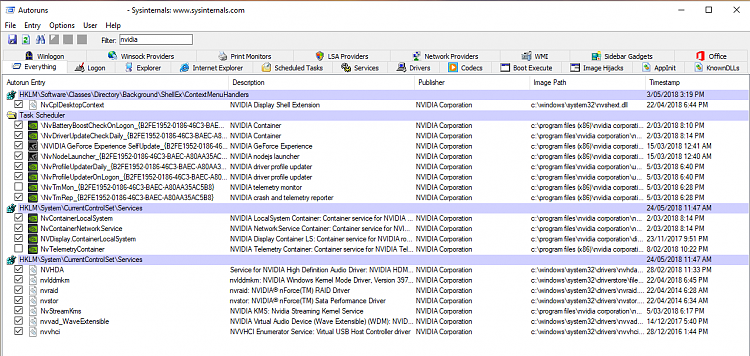
Related Discussions



 Quote
Quote


