New
#1
Issue with Nvidia graphics card after windows update
Hi, forums
I just updated my windows 10 to version 1803 and It has brought some issues. First, my HDMI port is not working, I am on a laptop btw so it's an integrated graphics card. I also can not access my Nvidia control panel because it gives me an error that says no Nvidia card is connected. I tried updating the drivers for both the GTX 1050 as well as the integrated Intel graphics, which are display adapters that work in conjunction with each other if that makes sense. I don't know what the issue is. please help :)
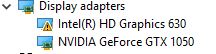


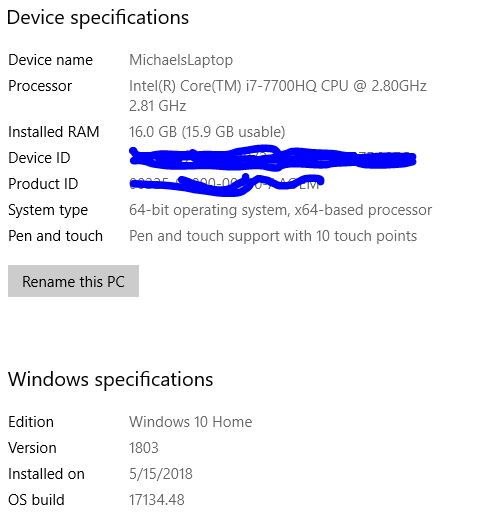

 Quote
Quote