New
#1
Switching to 1080p makes all the colors distorted, windows 10
When I go from 1024x768, The recommended resolution, to 1920x1080 it looks like the picture, it's all grainy and messed up. I reinstalled drivers for the 1060 and nothing changed. It does this when I go from the Nvidia control panel too. It never did this on windows 7.
The picture doesn't do it much justice though...

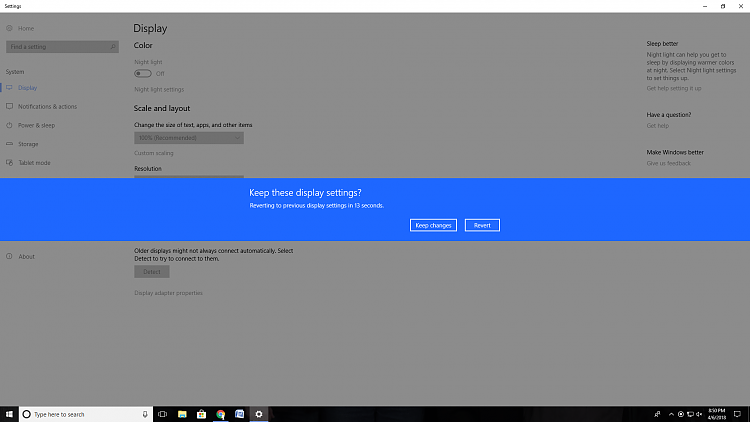

 Quote
Quote