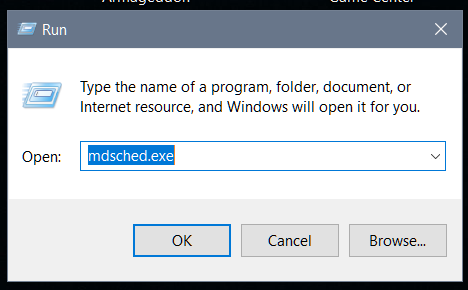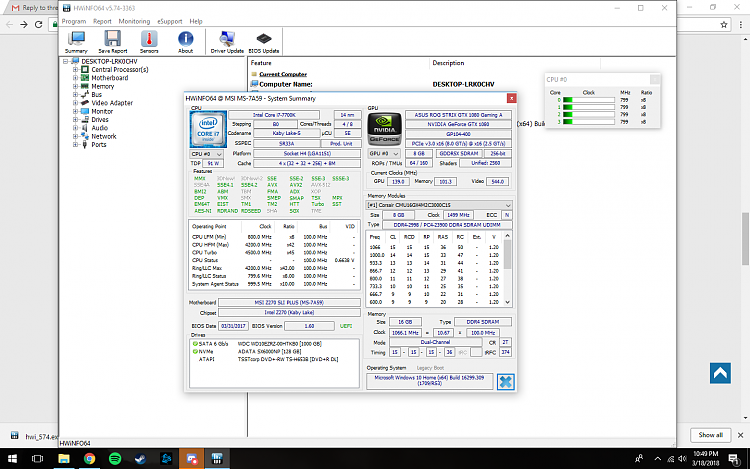New
#1
Is it my graphics card?
Hey everyone im new to this forum and I need some expertise. I recently built my first pc this summer and ive been having problems for the past 2 months with games crashing. At first they would only crash when a sound or spotify overlay came up. Now im getting graphics artifacts in some of my higher performance games like rainbow six siege. I have all the latest drivers and my card never overheats. At first i thought it was my graphics card, but I ran several graphics tests and the card handled them totally fine. Reinstalled drivers and everything. My specs are: Intel i7 770k, asus gtx 1080 with 16gigs of ram. I do have my cpu overclocked to 4.8Ghz and my gpu isnt overclocked. Ive been trying for over a month to pinpoint my problem. I feel like it may have something to do with discord running in the background? Any advice would be great!


 Quote
Quote