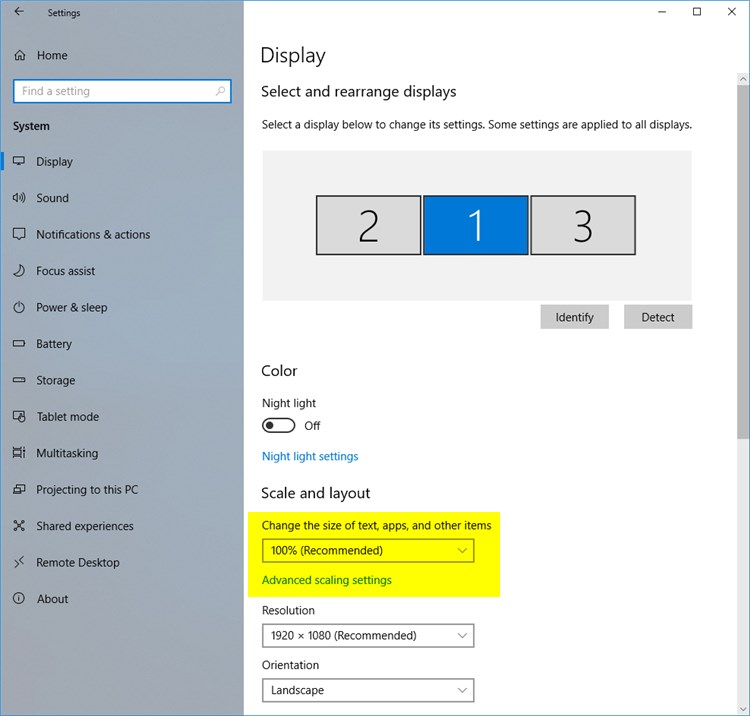New
#1
Windows 10 version 1709 Advanced Display Settings missing?
This has been addressed in the past. I'm wondering if there is a fix?
Apparently Windows 10 Version 1607? has " Advanced Display Settings" and with version 1709 it's now missing from "Display" and perhaps the entire Windows Windows 10 OS?
I think it was completely removed by Microsoft in Windows 10 ver. 1709?
https://www.windowscentral.com/sites...?itok=vjZaObpn
2 PC version history
2.1 Version 1507
2.2 Version 1511 (November Update)
2.3 Version 1607 (Anniversary Update)
2.4 Version 1703 (Creators Update)
2.5 Version 1709 (Fall Creators Update)
2.6 Version 1803
2.7 Version 1809
I'm running Version 1709 (OS Build 16299.248) and after searching high and low haven't been able to find Advanced Display Settings
Google search for Advanced Display Settings
In Windows 10, you can no longer change the text size of a specific item. To change your screen resolution, use the drop down menu under Resolution. To adjust your color calibration, search "calibrate display color" in the search box of Settings and follow the directions. Aug 30, 2017
I have application and small utilities such as a Password App without anyway to change the font sizes in the apps. So the applications and utilities become very difficult to read.


 Quote
Quote