New
#1
Suddenly unable to rearrange or use 3rd monitor
I have been banging my head against a maddening issue that began a few days ago for no apparent reason (no new drivers, other software, or configuration changes). I have a single GeForce 980Ti card driving three monitors and an Oculus Rift, using the following connections:
- DisplayPort to VGA (19" on left)
- DisplayPort to DVI (24" center)
- DisplayPort to DVI (24" on right)
- HDMI direct to Oculus Rift
I have been using this configuration for over a year with no issues. I don't do a lot of gaming, and usually I'm just running a bunch of applications spread across all three displays while the Rift is inactive.
In the middle of one of the days last week, I was suddenly unable to move my mouse onto the left-most display, even though all of the windows were still there and displaying/updating properly. I could alt-tab to them and navigate via the keyboard without issue, but the edge-to-edge mouse cursor movement stopped working. So, I went to the "Display" dialog in Windows settings and tried to move and re-apply the correct logical positioning, as described above. But anytime I try to apply any arrangement, the monitors are shifted around to put the 19" VGA-connected one in on the bottom right, like so:
I can move them around however I want, but as soon as I click the "Apply" button, Monitor 1 pops back to the corner.
It is impossible to move the mouse through the bottom right corner of Monitor 3, so I can't use it. However, I can drag application windows around towards the bottom right of Monitor 3 such that part of the window overlaps onto the logical Monitor 1 surface, and the windows appear as expected. Everything is working perfectly except for the software arrangement.
I have a licensed and fully updated Win 10 Pro installation, including the recent Creators Update. I tried uninstalling and (clean) reinstalling the latest WHQL graphics drivers (released 1/29), but it didn't help. I even tried temporarily uninstalling my Synergy Pro (virtual KVM sharing over a network), but that didn't help either. I've tried applying different resolutions and orientations, switching around which cable is plugged into which DisplayPort connector on the card...no dice.
Has this happened to anyone else? It seems like a software issue for sure, but I have no idea what else to try at this point, and it's super annoying to lose an entire display that is actually working but just off-limits for no good reason.
Thanks in advance.

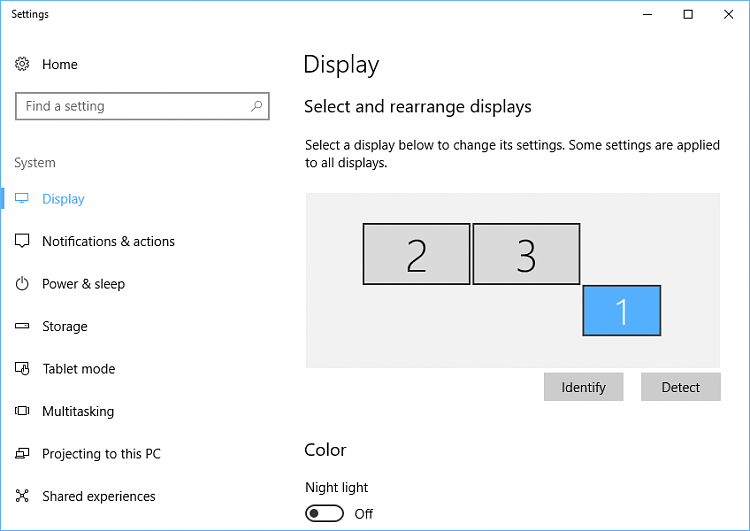

 Quote
Quote