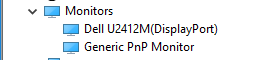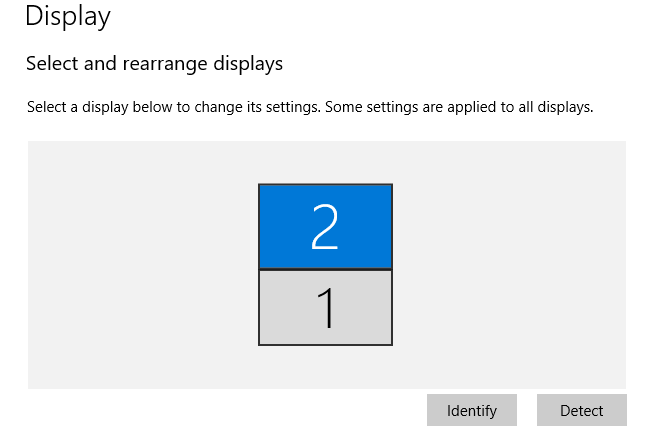New
#1
Can I change Monitor(s) Names?
Hello ALL:
We have a system with 2 monitors...actually they are about the same 22 inch ACER Monitors. My wife wants to change the names to LEFT and RIGHT, but one shows as Generic. Is there a way to change the NAME of each?


 Quote
Quote