New
#1
Corruption of display, Windows 10 Insider 17063, HP EliteBook G3 1040
Hi All,
Most of the time the Insider Builds are OK, and any issues can be worked around, however, whilst working on the laptop today (doing nothing innocuous - replying to email), the display corrupted. I could not recover this either through a warm or cold reboot/restart. I have tried a system restore (although I never have much luck in these working, and the restore claimed that it failed so I undid this), plus removing and re-installing the Intel graphics drivers from HP.
When I uninstalled the drivers, all was OK, but of course I have limited capabilities, such as single screen, no adjustment of resolution etc. As soon as I re-installed the driver, the corruption re-appears.
I ran the on-board system diagnostics for the video and video memory which all passed with no issue. However, I’m still wondering if this is a hardware or software issue. Of course, goign back to HP support, the first thing they are goign to say is "return the PC to factory settings", or some such.
With the corruption evident, the system is unusable. Please see the attachments for weird and wonderful screen captures.
Suggestions?



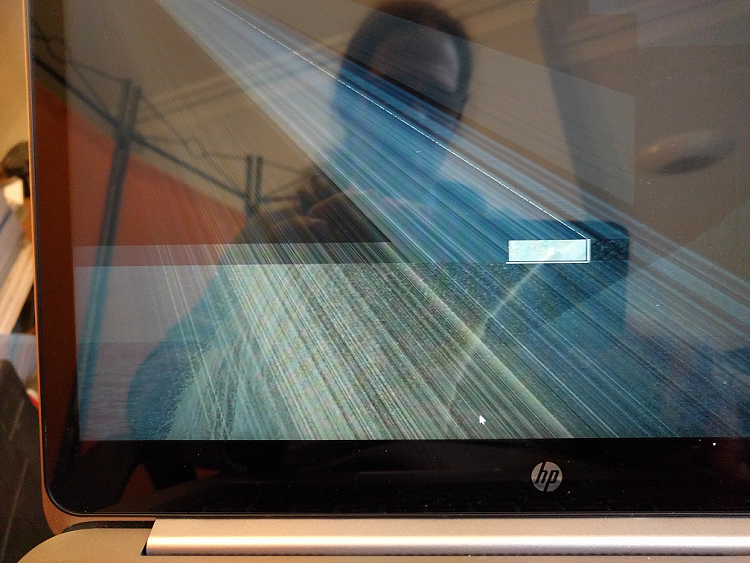

 Quote
Quote