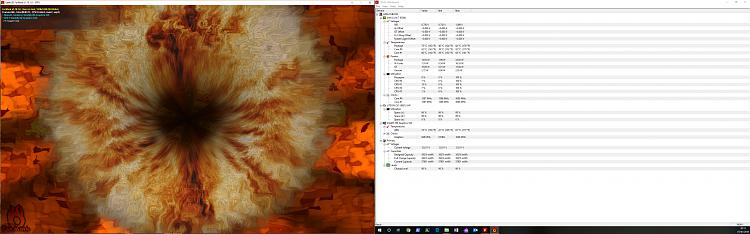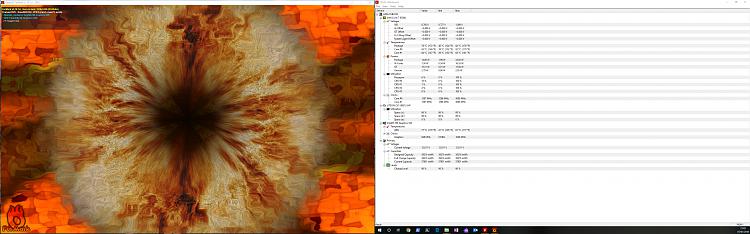New
#31
Corruption of display, Windows 10 Insider 17063, HP EliteBook G3 1040
-
-
New #32
-
New #33
1) What was the uninterrupted test duration for Prime95?
2) Download and install the Intel Processor Diagnostic Tool
3) When the test completes please use the Microsoft snipping tool to post an image into the thread.
Download Intel® Processor Diagnostic Tool:
Download Intel® Processor Diagnostic Tool
The Intel® Processor Diagnostic Tool:
The Intel® Processor Diagnostic Tool
4) Check the PSU voltages: what are each 3.3v, 5v, and 12v values?
What are the BIOS 3.3, 5 and 12 voltage values?
What are the CPU voltage and frequency?
5) Please update the system specs in the "My Computer" section:
How To Fill Out Your System Specs
How To Fill Out Your System Specs
System Specs - Fill in at Ten Forums:
System Specs - Fill in at Ten Forums Site Use Tutorials
In the left corner below in your post you find 'My System Specs'.
After clicking it you can find a link a little below that says 'Update your System Spec', click on this link to get to the page where you can fill in your system specs.
System Info - See Your System Specs - Windows 7 Help Forums
Include PSU. cooler, case, peripherals and anything attached to the computer by wired or wireless (mouse, keyboard, headset, printer, xbox, etc.)
6) Run HDTune: http://www.hdtune.com/
to check the health,
scan for errors, no quick scan but full scan
run a benchmark.
It may take some time, but please take the time you need to perform it properly.
When above is done please make screenshots of the following
the health,
the error scan,
the benchmark incl. following
transfer rate,
access time,
burst rate,
cpu usage.
Take Screenshot in Windows 10 General Tips Tutorials
7) Run memtest86+ version 5.01 for at least 8 passes.
Memtest86+ - Advanced Memory Diagnostic Tool
This may take hours so plan to run it overnight.
Please make sure you use the Memtest86+ version 5.01 with the link below.
Memtest86+ - Advanced Memory Diagnostic Tool
The testing is done not by time but by passes.
The more passes the better.
There are a significant number of false negatives if fewer than 8 passes are made.
A false negative is a test pass when there is malfunctioning RAM.
There is 8 GB of RAM on the computer.
Memtest86+ version 5.01 testing takes approximately 1 - 2 hours /GB RAM
Just 1 error is a fail and you can abort testing.
Then test 1 RAM module at a time in the same DIMM each for 8 or more passes.
When Memtest86+ has completed 8 or more passes use a camera or smart phone camera to take a picture and post an image into the thread.
Memory problems. - Microsoft Community
MemTest86+ - Test RAM BSOD Tutorials
-
New #34
1) Both post 29 (Corruption of display, Windows 10 Insider 17063, HP EliteBook G3 1040 - Page 3 - Windows 10 Forums) (Blend for 3 + hours) and 31 (Corruption of display, Windows 10 Insider 17063, HP EliteBook G3 1040 - Page 4 - Windows 10 Forums) (Small FFT for 3+ hours).
I didn't get any useful information from the crashed case.
2 and 3) Passed

4) You can see some of the voltage such as the 1v CPU reading and 12v core in the CPUID screen captures in the posts previously. I will reboot shortly to see if there is any info in the laptop BIOS.
5) Done, but this is a laptop so all pretty much stock.
6) Will have to run this a little later, run out of time for now
7) Will have to run this a little later, run out of time for now. I believe the
-
New #35
update 4) Couldn't see typical BIOS voltage information that you may normally see with an ATX M/B. This is only a laptop.
-
New #36
The memtest86+ version 5.01 or the HD Tune full error scans can be run overnight.
The memtest86+ version 5.01 is estimated to take 8 - 16 hours so running it overnight can make the best use of the time.
The HD full error scan generally takes 2 - 5 hours depending on the size of the drive.
Related Discussions


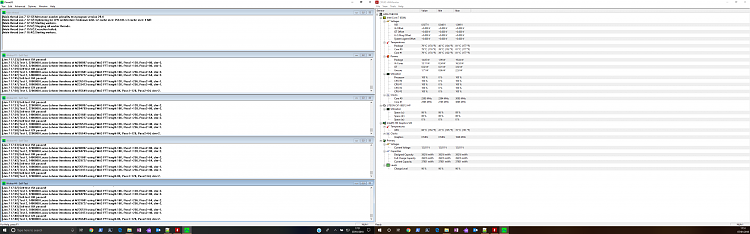
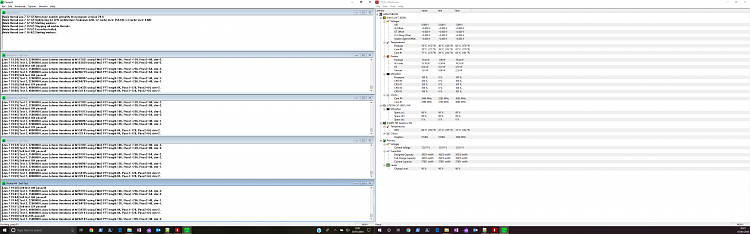

 Quote
Quote